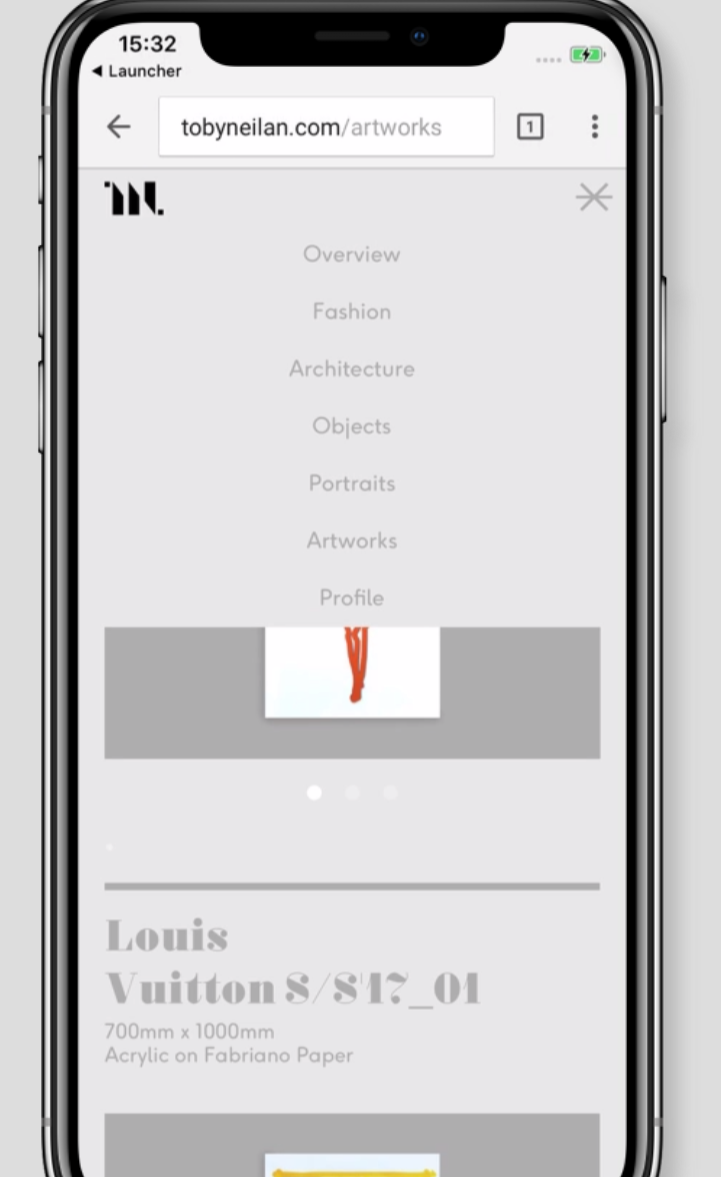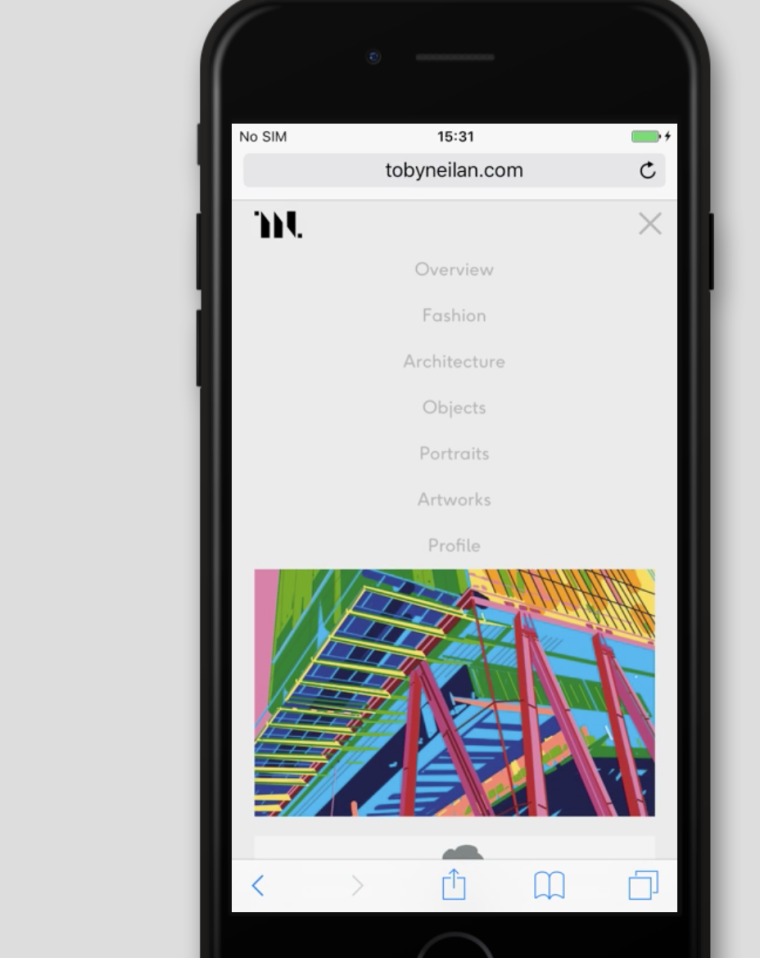Fonts on the mobile
-
Ok.
Does this happen with any custom font or is it only this one?
Maybe it has sth to do with the font itself, maybe you can try a different webfont? -
-
@mariusjopen Thanks Marius email has been sent.
-
-
-
Ok Toby
Can you delete all of your webfonts from lay options -> webfonts, and then re-insert them?
I believe the problem is not the iphone version, but when you visit the website using https instead of http the fonts are not loaded correctly.This I fixed in a certain lay theme verison but it only works with newly inserted fonts.
If that doesn't work please send me your /wp-admin/ login info to armin.unruh@gmail.com along with a link to this topic, thanks!
I also code custom websites or custom Lay features.
💿 Email me here: 💿
info@laytheme.com
Before you post:
- When using a WordPress Cache plugin, disable it or clear your cache.
- Update Lay Theme and all Lay Theme Addons
- Disable all Plugins
- Go to Lay Options → Custom CSS & HTML, click "Turn Off All Custom Code", click "Save Changes"
This often solves issues you might run into
When you post:
- Post a link to where the problem is
- Does the problem happen on Chrome, Firefox, Safari or iPhone or Android?
- If the problem is difficult to explain, post screenshots / link to a video to explain it