Updating project breaks project thumbnail on page / Can't update older projects
-
Hi,
I have two major problems concerning the projects section.
- I have a problem using the "+ Project Thumbnail" on my frontpage. I can add the project thumbnail just fine, update the page, everything shows up like it should. But as soon as I update (e.g. change some text) the project (not the page!) the added/embedded thumbnail on my frontpage is gone or "broken". I have no idea why this is happening, but it happens every single time I update the project after I'd added this project's thumbnail to a page. It just displays this little broken image icon.
Only way to get the thumbnail to work again is by re-adding the project thumbnail to my page, which obviously is a pain in the ass.
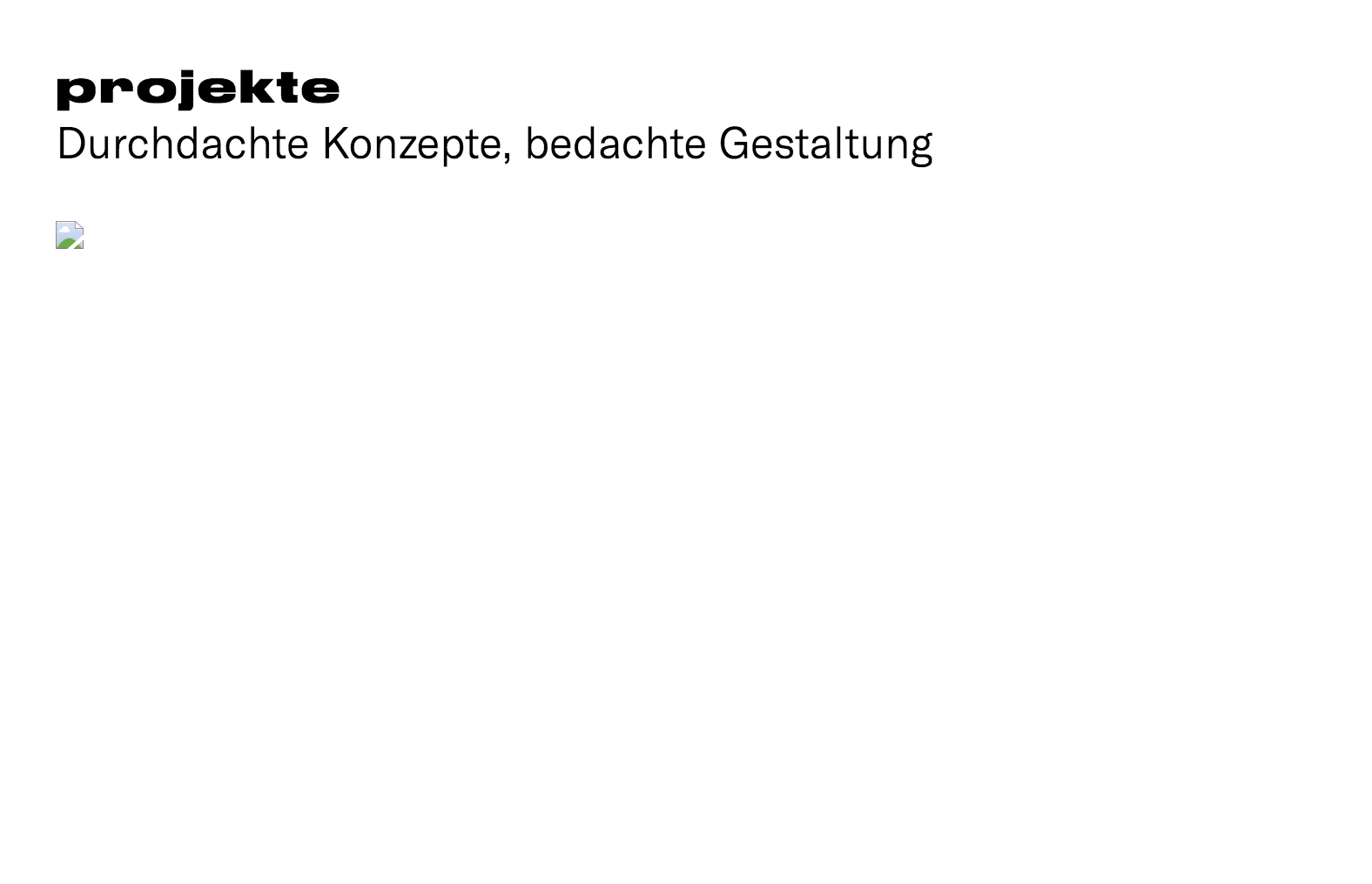
- I can't update "old" projects I added a few months ago. There simply is no chance to click the "Update"-button after I made the changes. It does nothing. No error message, nothing. I can update projects I just recently (as in today) added just fine.
URL to the site I'm working on: Click. I can provide login data if you guys would like to take a look. Newest version of Lay and Wordpress.
Any ideas?
Thanks!
- I have a problem using the "+ Project Thumbnail" on my frontpage. I can add the project thumbnail just fine, update the page, everything shows up like it should. But as soon as I update (e.g. change some text) the project (not the page!) the added/embedded thumbnail on my frontpage is gone or "broken". I have no idea why this is happening, but it happens every single time I update the project after I'd added this project's thumbnail to a page. It just displays this little broken image icon.
-
Dear @dnz
Best is if you write an email to marius@thepeople.world and include your username, password and a link to this conversation.Marius
-
hey ok we noted it down as sth to work on,
I'm sure it is a bug that has to do with the website being installed in a subfolder.
You can wait for us to fix the bug or move your website to the root of the domain. please look at laytheme.com -> documentation -> moving a lay theme website
I also code custom websites or custom Lay features.
💿 Email me here: 💿
info@laytheme.com
Before you post:
- When using a WordPress Cache plugin, disable it or clear your cache.
- Update Lay Theme and all Lay Theme Addons
- Disable all Plugins
- Go to Lay Options → Custom CSS & HTML, click "Turn Off All Custom Code", click "Save Changes"
This often solves issues you might run into
When you post:
- Post a link to where the problem is
- Does the problem happen on Chrome, Firefox, Safari or iPhone or Android?
- If the problem is difficult to explain, post screenshots / link to a video to explain it