setting up static layer on top of the website
-
Hi,
I wanna put a static layer on top of the website and I want this as a PERMANENT VISIBLE LAYER which stays at place, when I scroll.
But, there´re only 2 options in the INTRO IMAGE Category, but both are with FADE OUT. What can I do? (I cannot code) :
Thxx!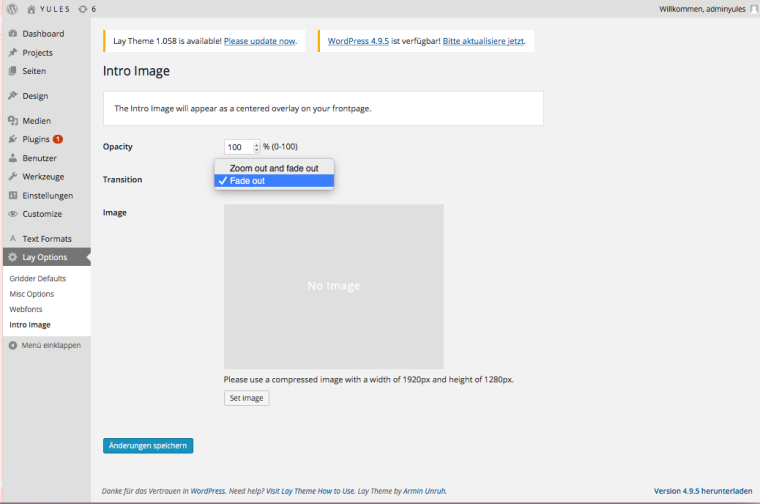
-
Dear @YULES
the INTRO image is not for that.You need to use the CUSTOM CSS and an HTML Element.
Minimum knowledge of coding needed :-)
Not much.Best!
Marius
I also code custom websites or custom Lay features.
💿 Email me here: 💿
info@laytheme.com
Before you post:
- When using a WordPress Cache plugin, disable it or clear your cache.
- Update Lay Theme and all Lay Theme Addons
- Disable all Plugins
- Go to Lay Options → Custom CSS & HTML, click "Turn Off All Custom Code", click "Save Changes"
This often solves issues you might run into
When you post:
- Post a link to where the problem is
- Does the problem happen on Chrome, Firefox, Safari or iPhone or Android?
- If the problem is difficult to explain, post screenshots / link to a video to explain it
Online Users
Forgot your key, lost your files, need a previous Lay Theme or Addon version?
Go to www.laykeymanager.com