Shortcodes for ninja Forms are not working when Cover Option is active
-
Hi Armin,
I am working on a one-Page Website for a Friend. (www.danielahoelzer.de) For the contact Section I want to insert a Ninja Form you recommended via Shortcode. Unfortunately it only works when the cover Option is deactivated, but we want to use the cover Option. Maybe you have a suggestion?Thanks a lot
Maze
-
Dear @Maze
this is correct. When the cover is activated, then the Ninja-Forms does not work anymore.You could try to use CUSTOM CSS to build the cover feature yourself.
Give the first row a window-height:
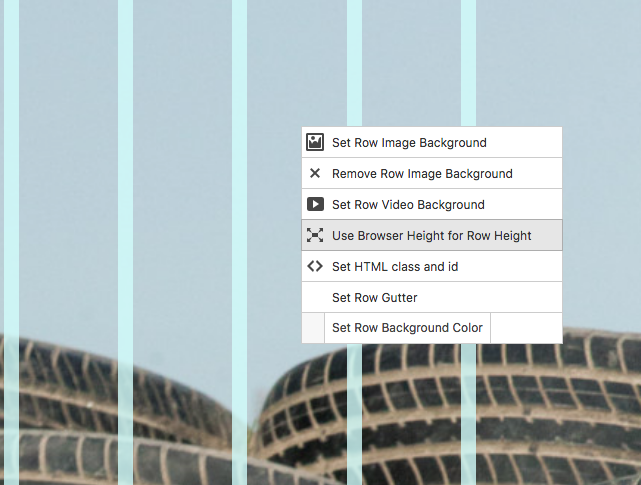
And then add that code:
._100vh .background-image { position: fixed; } .row { background: red; }Please not that this code is just a rough sketch. You might need to do some adjustments.
But that would be a workaround.
Hope I could help!
Marius
I also code custom websites or custom Lay features.
💿 Email me here: 💿
info@laytheme.com
Before you post:
- When using a WordPress Cache plugin, disable it or clear your cache.
- Update Lay Theme and all Lay Theme Addons
- Disable all Plugins
- Go to Lay Options → Custom CSS & HTML, click "Turn Off All Custom Code", click "Save Changes"
This often solves issues you might run into
When you post:
- Post a link to where the problem is
- Does the problem happen on Chrome, Firefox, Safari or iPhone or Android?
- If the problem is difficult to explain, post screenshots / link to a video to explain it