Some project thumbnails suddenly gone, only on desktop
-
Hi Armin and everyone!
After I put a new project on my website today, about half of my project thumbnails do not appear anymore on my homepage (problem occurs only on the desktop).
This happens in Chrome as well as Safari and on different computers.In my editor and on the phone everything looks fine.
Please see the screenshots below that illustrate the problem. Any ideas? A quick help is much appreciated!
Thank you und bis bald.
Till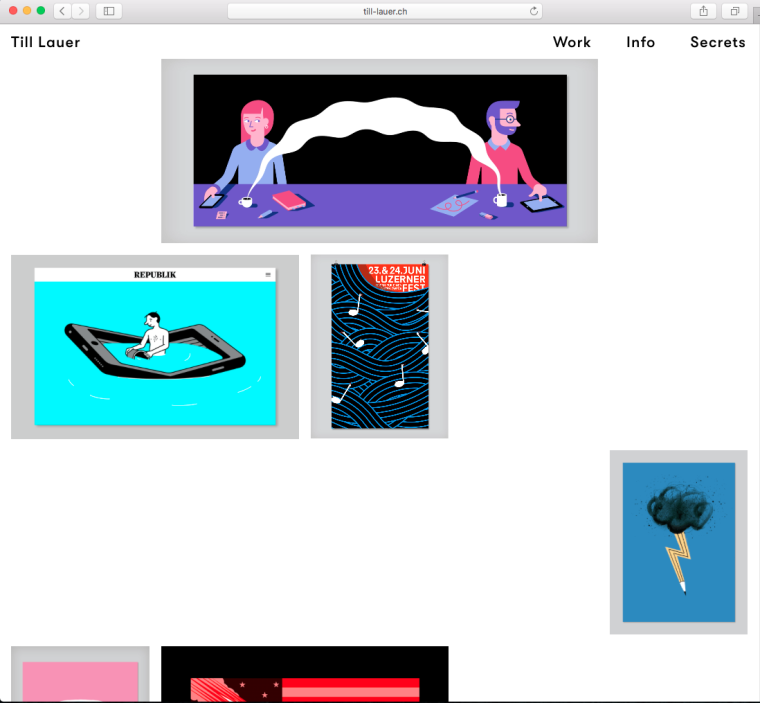
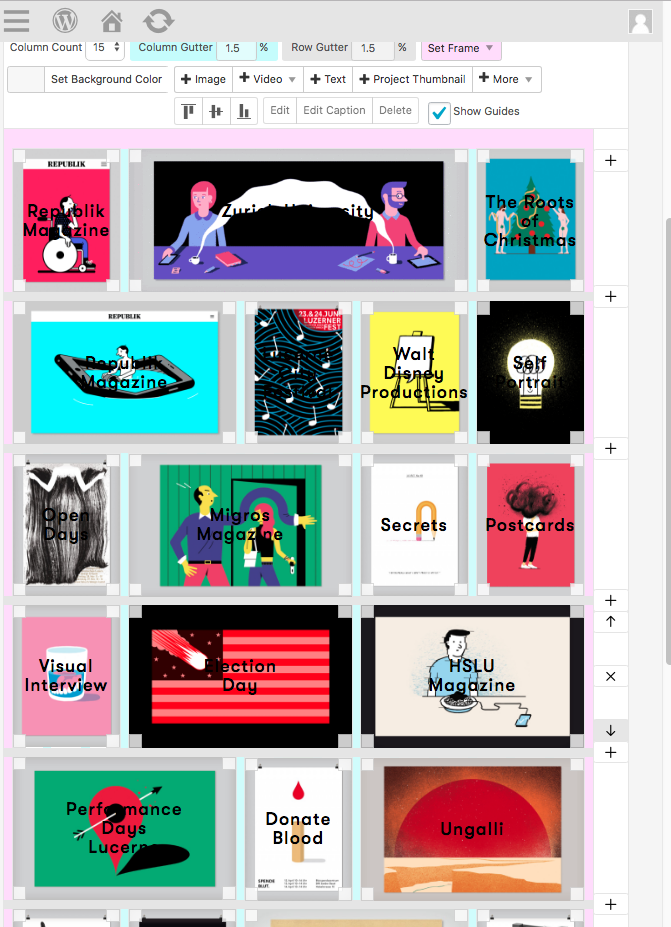
-
Edit:
I could 'handle' the issue by deleting and reposting every single project in the editor. Still I think there must be something wrong with the editor, as the projects are no longer highlighted with a frame when clicking and dragging them and some are shaking indefinitely.
Also, some of my custom css suddenly doesn't work anymore – also only on the desktop version and no matter if using chrome, firefox or safari.
-
Dear @laut
Do you have everything up-to-date?
Wordpress, Plugins, Laytheme.Best is if you write an email to marius@thepeople.world and include your username, password and a link to this conversation.
We will then have a look and try to find out what might cause the trouble.
Best!
Marius
-
Dear @laut
I added two projects at the bottom of this page:
http://till-lauer.ch/allAnd nothing really happened.
Can you tell me if the problem still remains?
About your other question which you write in your email:
Still, some of my custom css for the desktop version seems to be gone (especially the lines of code from 188 to 291) and the editor still behaves somehow strange.
I would be very happy if you could take a look at it and hope you will find the reason for this? Also, I hope I haven’t missed anything obvious…What do you mean by it's gone?
I can see it in the source-code:
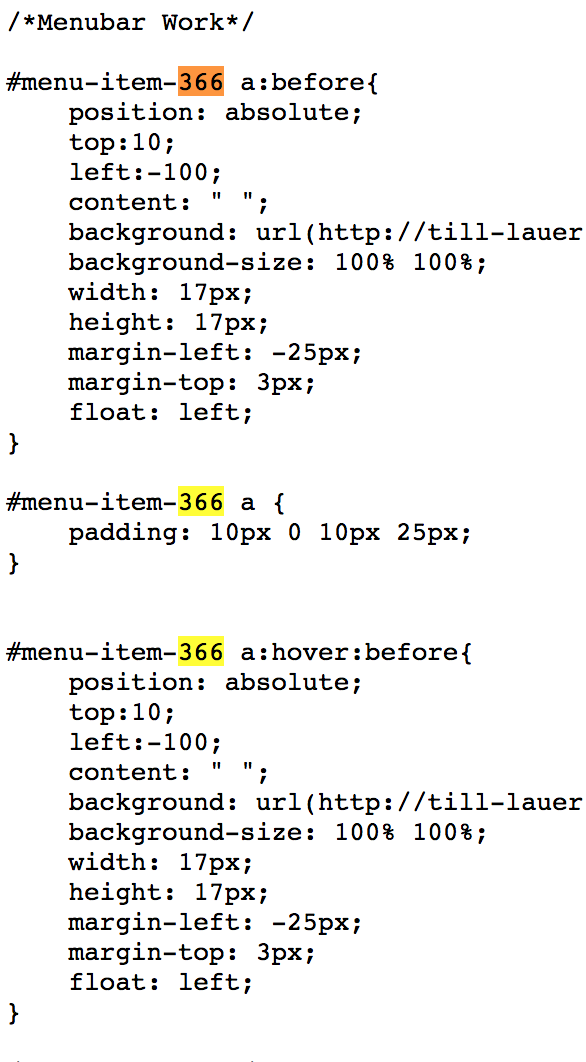
Best!
:-)
Marius
-
Hi Marius and thanks for your reply!
The editor issue doesn't seem to be occurring anymore, nice!
As for the custom css, I can also see it in the source-code, but it doesn't display anymore in the desktop version: The said icons are not showing in the desktop version anymore, without having changed any thing there.
In the mobile version, they are still there (see screenshot):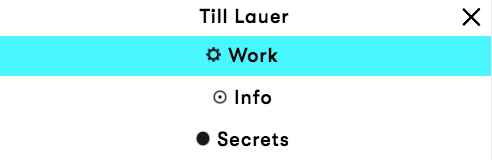
Any idea why this could suddenly be happening? Thanks again for your help.
Cheers! -
Dear @laut
I think you do not have the icons in the Desktop CSS.
They are not in the source-code.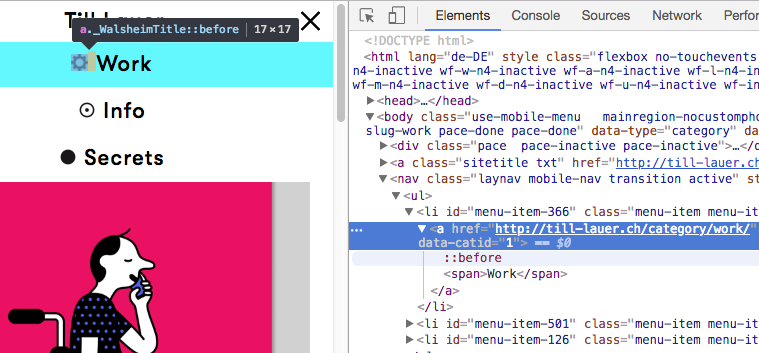
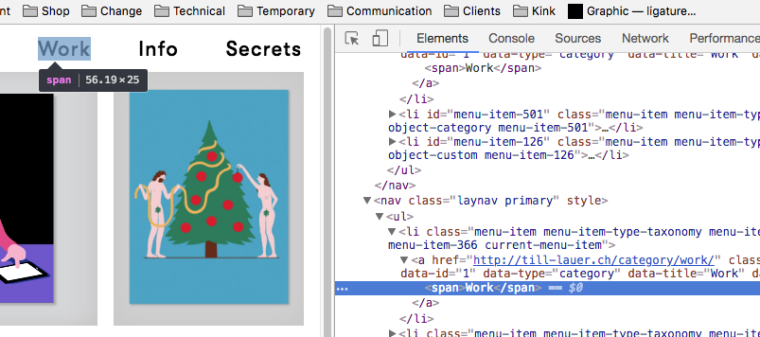
Best!
Marius
I also code custom websites or custom Lay features.
💿 Email me here: 💿
info@laytheme.com
Before you post:
- When using a WordPress Cache plugin, disable it or clear your cache.
- Update Lay Theme and all Lay Theme Addons
- Disable all Plugins
- Go to Lay Options → Custom CSS & HTML, click "Turn Off All Custom Code", click "Save Changes"
This often solves issues you might run into
When you post:
- Post a link to where the problem is
- Does the problem happen on Chrome, Firefox, Safari or iPhone or Android?
- If the problem is difficult to explain, post screenshots / link to a video to explain it