Site turns empty suddenly
-
It was just fine until this morning everything seems to have disappeared . Even when I tried to access it from Wordpress it also showing up as an empty page as well. The design and content still in its place, just doesn't display on the site for some reason.
If any of you guys having the same problem please share method to fix this.
My wordpress and theme are all up-to-date.Site is at raydao.com
Thank you so much!
-
It was just fine until this morning everything seems to have disappeared . Even when I tried to access it from Wordpress it also showing up as an empty page as well. The design and content still in its place, just doesn't display on the site for some reason.
If any of you guys having the same problem please share method to fix this.
My wordpress and theme are all up-to-date.Site is at raydao.com
Thank you so much!
@ray-dao almost the same thing just now.
I added a carousel to my homepage, which is already full of carousels, and now I can only see the title and menus up top. No images or even placeholder boxes load.
Weirdly, the sites seems to be working fine on a mobile device, or if I scale the desktop window down to trigger the mobile layout.
My site is at sebastianpetrovski.com
Maybe one of the makers can help us out?
-
Dear @Ray-Dao
you have this error:
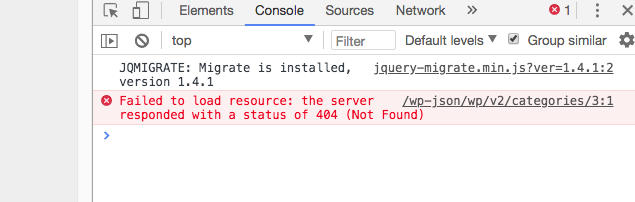
Do you have everything up-to-date?
Wordpress, Plugins, Laytheme.and dear @sebastianpetrov
I can see the website without errors. Did I miss something?
Best!
Marius
-
Hi @mariusjopen , I don't get why it does that all of a sudden. I've everything updated and working just fine until yesterday. Do you recommended any way to fix this, it doesn't work on both mobile and desktop.
-
I also code custom websites or custom Lay features.
💿 Email me here: 💿
info@laytheme.com
Before you post:
- When using a WordPress Cache plugin, disable it or clear your cache.
- Update Lay Theme and all Lay Theme Addons
- Disable all Plugins
- Go to Lay Options → Custom CSS & HTML, click "Turn Off All Custom Code", click "Save Changes"
This often solves issues you might run into
When you post:
- Post a link to where the problem is
- Does the problem happen on Chrome, Firefox, Safari or iPhone or Android?
- If the problem is difficult to explain, post screenshots / link to a video to explain it