Website does not load in any browser after update
-
Hey Guys,
Recently I have had problems where my website does not load on any browser anymore. I tried to update my Wordpress and checked if it is running on the latest version (2.5.6). ))But both are updated.
Before the latest update it was working but after the update it is not functioning anymore...
After my Wordpress was updated the website was showing on my current browser (chrome) but not on any other. And when opening the website in incognito it is not functioning anymore.
What can I do about this?
It's about www.buroprovo.com
Thanks!
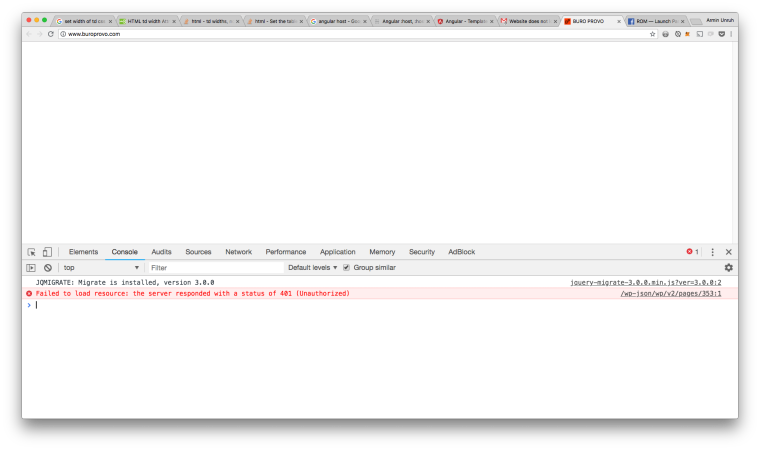
-
Dear @Mariinus
can you have a look here?
http://laytheme.com/troubleshooting.html#projects-dont-show-upBest!
Marius
-
Hey Marius,
I have contacted my hosting company and asked if they could see a problem.
They mentioned to me that everything is working fine on their side.They advised me to either reinstall my website or contact you guys.
It all happened after the latest update so it must be that something went wrong there...
Best,
Marinus -
Dear @Mariinus
I see you have installed Wordpress again.
Do you still need our help with this?Best!
Marius
-
I finally had the time to go back on this issue again.
The web host had reinstalled WordPress and I reinstalled my older back-up.
Here I got the website functioning again but apart from my chrome/ logged-in browser, I can't make it render the website.I saw another post where there were problems since the latest updates, though after installing 2.5.9 the problem is still there.
I keep getting a 401 unauthorized error.
On other pages where I have the older version of lay-theme running, there is nothing wrong and they get rendered.What to do about this?
-
I also code custom websites or custom Lay features.
💿 Email me here: 💿
info@laytheme.com
Before you post:
- When using a WordPress Cache plugin, disable it or clear your cache.
- Update Lay Theme and all Lay Theme Addons
- Disable all Plugins
- Go to Lay Options → Custom CSS & HTML, click "Turn Off All Custom Code", click "Save Changes"
This often solves issues you might run into
When you post:
- Post a link to where the problem is
- Does the problem happen on Chrome, Firefox, Safari or iPhone or Android?
- If the problem is difficult to explain, post screenshots / link to a video to explain it