White Area below Footer in Firefox, Edge
-
Hi there,
I'm working on a website locally using Lay Theme 2.5.6 and running into a weird problem:
In Firefox and Edge there's a white area below my footer (not in Chrome and Opera).
The footer is set up as a sticky footer, the footer page has 0% bottom frame.From what I've seen in the inspector it seems that the "div#grid.grid" is higher than the content within (see screenshot attached). I also found that this extra area only appears after I put content (text in this case) on the footer page. When I leave the footer page empty, the additional space dissapears.
Any idea how I could get rid of that additional space?
Thanks in advance for your help and kind regards,
Vincent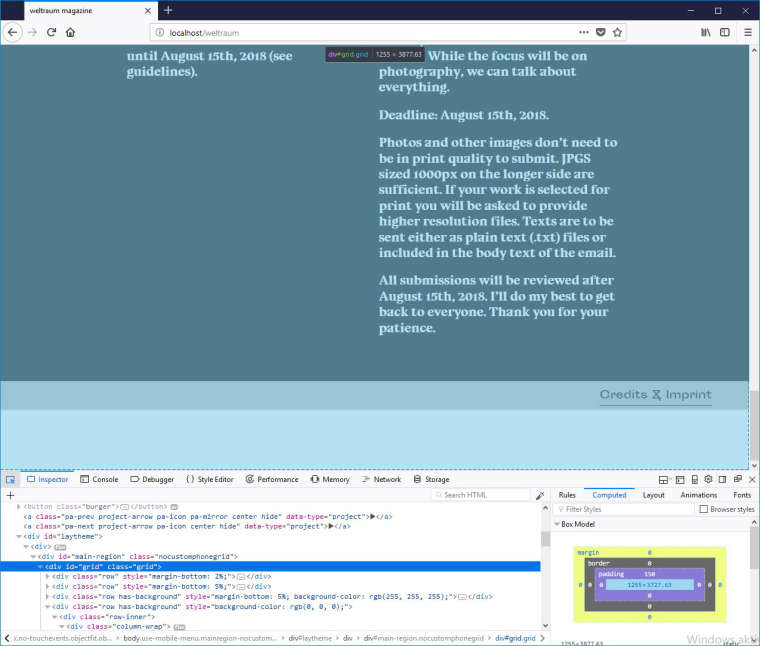
-
Dear @vincent
we really need to see the website running.Not really possible to inspect that properly.
Best!
Marius
I also code custom websites or custom Lay features.
💿 Email me here: 💿
info@laytheme.com
Before you post:
- When using a WordPress Cache plugin, disable it or clear your cache.
- Update Lay Theme and all Lay Theme Addons
- Disable all Plugins
- Go to Lay Options → Custom CSS & HTML, click "Turn Off All Custom Code", click "Save Changes"
This often solves issues you might run into
When you post:
- Post a link to where the problem is
- Does the problem happen on Chrome, Firefox, Safari or iPhone or Android?
- If the problem is difficult to explain, post screenshots / link to a video to explain it