Empty space bellow carrousel with Cover option on when resize browser
-
Hey,
when I activate the Cover option in my front page (the only way i find to get the parallax effect on the top carrousel), if I resize the browser the images fit in 100% width creating an empty space bellow. If I want this space to disappear, the only way is losing the parallax effect by switching off the cover option?
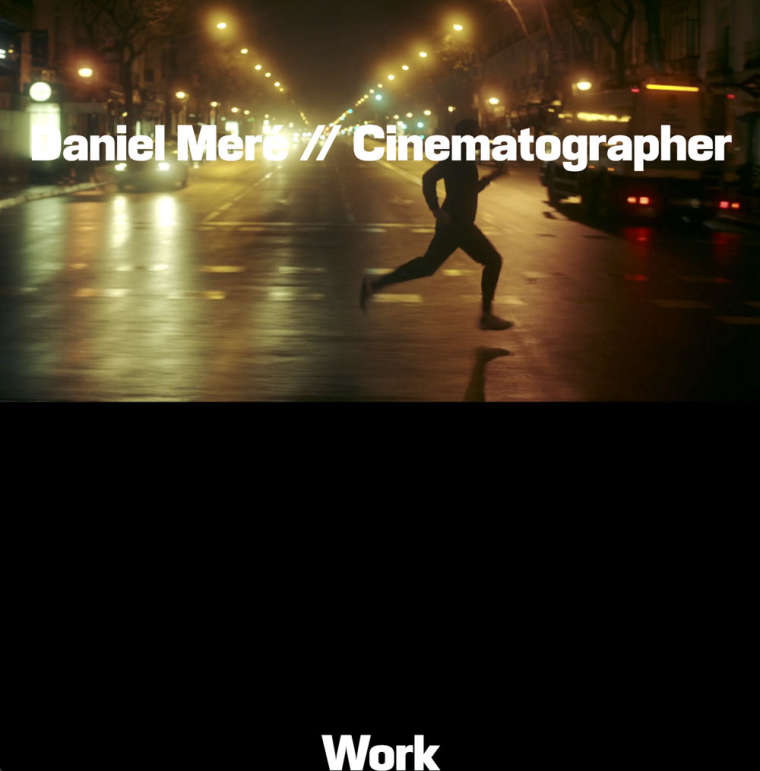
I expected this, but I only get it switching off the cover option:

I would like at least to have the option of fitting the image in 100% height, as in the next example: http://www.pabloclemente.com
Can I do something?
Thanks.
-
Dear @huertels
it is not possible to have a full-screen-image-slideshow in the cover-image.It is possible with CUSTOM CSS.
But not with a default setting.Do you know how to play with CSS?
Best!
Marius
-
-
-
I also code custom websites or custom Lay features.
💿 Email me here: 💿
info@laytheme.com
Before you post:
- When using a WordPress Cache plugin, disable it or clear your cache.
- Update Lay Theme and all Lay Theme Addons
- Disable all Plugins
- Go to Lay Options → Custom CSS & HTML, click "Turn Off All Custom Code", click "Save Changes"
This often solves issues you might run into
When you post:
- Post a link to where the problem is
- Does the problem happen on Chrome, Firefox, Safari or iPhone or Android?
- If the problem is difficult to explain, post screenshots / link to a video to explain it