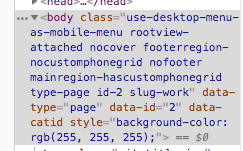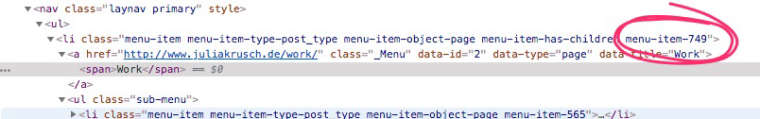Hiding second and third menu on mobile
-
Dear @zochovsky
sorry. I don't quite understand.
On mobile you want to hide the second and third menu?
And on desktop you want to…?:-)
Best!
Marius
@mariusjopen
Hi !
I have the same issue I think, on my desktop version I have 4 menu points and because I changed the layout of my mobile version, I only need 2 menu points for it.Read a couple of hiding-menu-points-questions, nothing quite answered mine, you know what I mean though ?
Thanks ! -
Dear @jui & @zochovsky
You can hide specific menu points from the navigation with the IDFor example:
#menu-item-64 { display: none; }Hope that helped!
Marius
-
Dear @jui & @zochovsky
You can hide specific menu points from the navigation with the IDFor example:
#menu-item-64 { display: none; }Hope that helped!
Marius
@mariusjopen Alright, how do I find out the menu-item-nr ?
-
@jui Easy!
Visit the page in your browser, open inspector (cmd+alt+i) or right click → inspect and click the menu-item you want to hide, Then you can see the item number in the inspector panel, like so: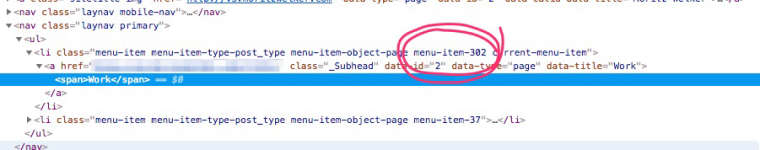
I also code custom websites or custom Lay features.
💿 Email me here: 💿
info@laytheme.com
Before you post:
- When using a WordPress Cache plugin, disable it or clear your cache.
- Update Lay Theme and all Lay Theme Addons
- Disable all Plugins
- Go to Lay Options → Custom CSS & HTML, click "Turn Off All Custom Code", click "Save Changes"
This often solves issues you might run into
When you post:
- Post a link to where the problem is
- Does the problem happen on Chrome, Firefox, Safari or iPhone or Android?
- If the problem is difficult to explain, post screenshots / link to a video to explain it