Border right in thumbnails
-
Hey,
I was using Lay Theme to create a portfolio and using a thumbnail grid I found an unexpected border-right of 1 or 2 pixels that can't be detected with the inspector or hidden with custom CSS.
Here are two examples of it:
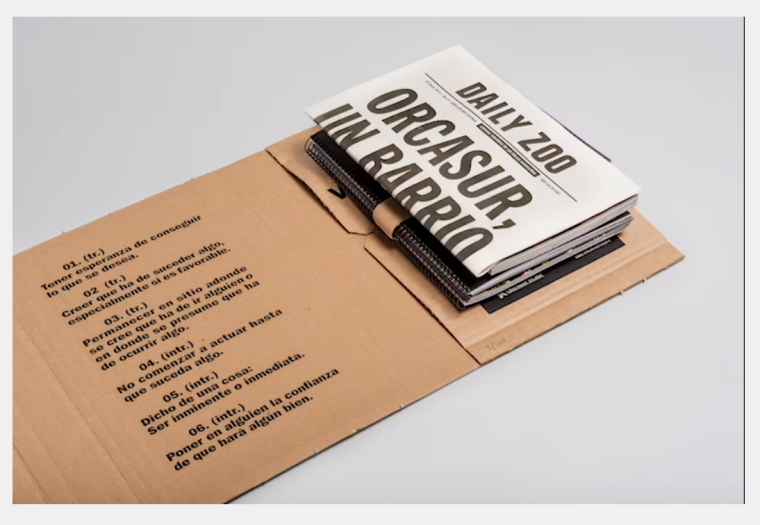
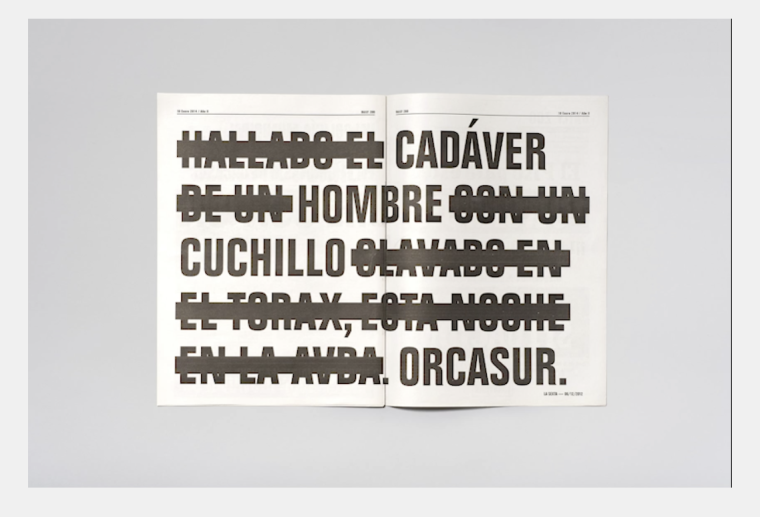
The website is for a design studio and they need it to be very clean so for sure they won't accept this result. I'm so worried about it because it's kind of urgent.
Any ideas? Why is this happening and what can I do to fix it?
Thanks a lot!
-
-
Quick and dirty. I will check with Armin about a cleaner solution.
I also code custom websites or custom Lay features.
💿 Email me here: 💿
info@laytheme.com
Before you post:
- When using a WordPress Cache plugin, disable it or clear your cache.
- Update Lay Theme and all Lay Theme Addons
- Disable all Plugins
- Go to Lay Options → Custom CSS & HTML, click "Turn Off All Custom Code", click "Save Changes"
This often solves issues you might run into
When you post:
- Post a link to where the problem is
- Does the problem happen on Chrome, Firefox, Safari or iPhone or Android?
- If the problem is difficult to explain, post screenshots / link to a video to explain it
Online Users
Forgot your key, lost your files, need a previous Lay Theme or Addon version?
Go to www.laykeymanager.com