Different type when mouseover
-
Hey,
I was trying to make the type turns italic/oblique style or bold when hover on the site title or menu links, but there's not a default option for it. It would be great to have the option of choosing a different type –style or even family– to get some cool effects.
I guess it can be done by using custom CSS, but it would be a good default option at Customize. Right now you can only play with color, opacity or stroke.
Here's an example when hover on the menu titles: http://www.portikus.de
Hope it sounds good. Thanks!
-
I just see that I can't do it neither into a paragraph, so if I change the Paragraph style of some words or sentences using the editor, it will change the whole paragraph.
If we use a default type it won't be a problem because it has the Italic or Bold button for it, but when using custom webfonts or different families for each style, is not possible right now.
The same is happening with Links in Text option, it would be great if you could improve it.
Hope it helps. Thanks!
-
+1 for more options on links and their states.
Regarding the inline editing of type: That’s not a bug, that’s a feature.
If you change a paragraph style it changes the paragraph, makes complete sense. That’s the same behaviour found in InDesign and other Applications.For changing the appearance of some words you need a
<span>tag around them (a wee bit like how character styles in ID work). You could / should predefine these character styles in the Text Formats of lay-theme: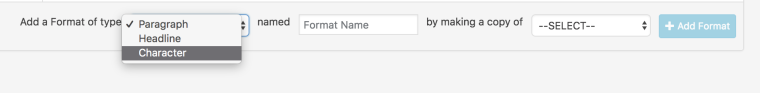
Hope that helps.
-
+1 for more options on links and their states.
Regarding the inline editing of type: That’s not a bug, that’s a feature.
If you change a paragraph style it changes the paragraph, makes complete sense. That’s the same behaviour found in InDesign and other Applications.For changing the appearance of some words you need a
<span>tag around them (a wee bit like how character styles in ID work). You could / should predefine these character styles in the Text Formats of lay-theme: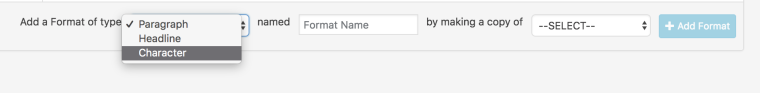
Hope that helps.
I also code custom websites or custom Lay features.
💿 Email me here: 💿
info@laytheme.com
Before you post:
- When using a WordPress Cache plugin, disable it or clear your cache.
- Update Lay Theme and all Lay Theme Addons
- Disable all Plugins
- Go to Lay Options → Custom CSS & HTML, click "Turn Off All Custom Code", click "Save Changes"
This often solves issues you might run into
When you post:
- Post a link to where the problem is
- Does the problem happen on Chrome, Firefox, Safari or iPhone or Android?
- If the problem is difficult to explain, post screenshots / link to a video to explain it