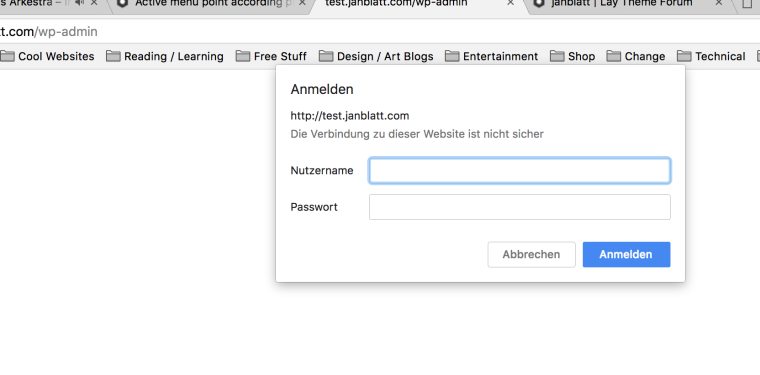Active menu point according project category
-
Hi Armin
Only found a thread from 2015 regarding this issue. Think that has been implemented by now.
I have a menu consisting of 3 categories, a parent category, and a page link. When opening a project page, the active menu point should change to the corresponding category of the project. It does so in the preview window in customize mode. In the frontend though, when opening a project page the active state always jumps to the parent category "All Projects".
Have some css to alter hover and active states of the menu items. But even after commenting it all out the bug remains. Is this a known issue to you?
Site is test.janblatt.com and since it’s still in development it’s password protected. Can send you a pm with the login. Browser is Chrome. Also testet Safari and Firefox.
Any help much appreciated.
Jan
-
-
Dear @janblatt
there is no proper solution for this yet. You could do it with Javascript.You could fetch the name of the category of the project page and then look in the menu for that name. Then this menu point becomes a class "active".
Are you familiar with Javascript? it is not very very complicated but still advanced.
Best!
Marius
-
Well, I you gonna work on this any time soon? Otherwise I‘d give it a shot when you point me in the right direction. No JavaScript Knowledge whatsoever.
Little puzzled why it’s working right in the preview of the customizer. And an essential Feature, too, right?
-
Dear @janblatt
ok, I was wrong with my answer above. I got a bit confused.On my test-page it works.
Do you have Laytheme updated?Best!
Marius
-
Hello @mariusjopen
Everything is up to date. I double checked wether my custom css is causing the issue, but still, after deactivating all of it—same behaviour.
-
… did you check my site as well with the login I sent you?
-
-
@mariusjopen did you get those pms with the login data?
-
-
@mariusjopen please check chat
-
Dear @janblatt
I can see.When you enter the project from a link to your site it makes the menu item ALL PROJECTS active.
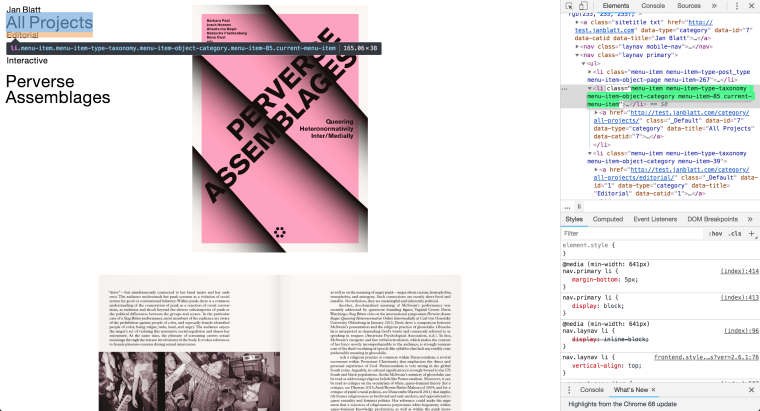
And when you open the same project as a fresh page the right menu item is active EDITORIAL.
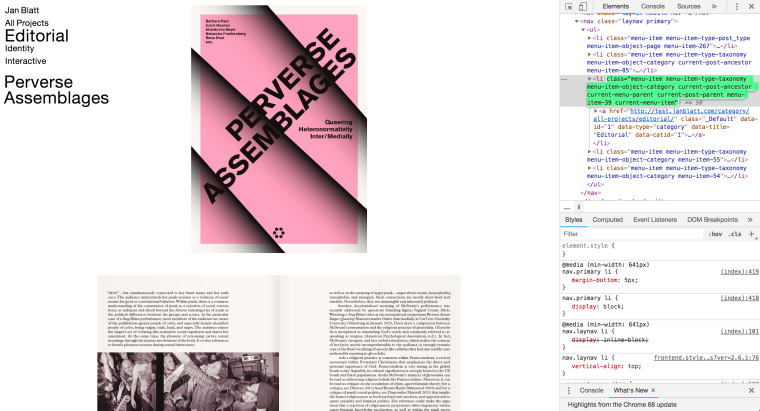
That looks not right.
I will check with Armin about it.
Best!
Marius
-
Thank you, this is a bug.
Thumbnails of projects that are assigned to sub-categories act like they are part of the parent-category.I wrote this down and will fix it. this will take longer than a week because I'm on holidays currently.
This is how you could make this work:
The only way to fix this right now is not using parent and child categories.
You can use the "element grid" instead of "thumbnail grid" to add many project thumbnails of different categories. -
@arminunruh Thank you. That'll do for now. Already testet it, works fine. Only downside I see right now, I have to order my thumbs manually, no? Looking forward to the fix. In the meantime happy holidays!
-
Hey jan,
So i tried to reproduce this again on my local lay theme installation but I couldn't reproduce the bug anymore :/.
Can you send me your /wp-admin/ login data again to your website to info@laytheme.com?
And a link to this topic so I know what it is about.
I also code custom websites or custom Lay features.
💿 Email me here: 💿
info@laytheme.com
Before you post:
- When using a WordPress Cache plugin, disable it or clear your cache.
- Update Lay Theme and all Lay Theme Addons
- Disable all Plugins
- Go to Lay Options → Custom CSS & HTML, click "Turn Off All Custom Code", click "Save Changes"
This often solves issues you might run into
When you post:
- Post a link to where the problem is
- Does the problem happen on Chrome, Firefox, Safari or iPhone or Android?
- If the problem is difficult to explain, post screenshots / link to a video to explain it