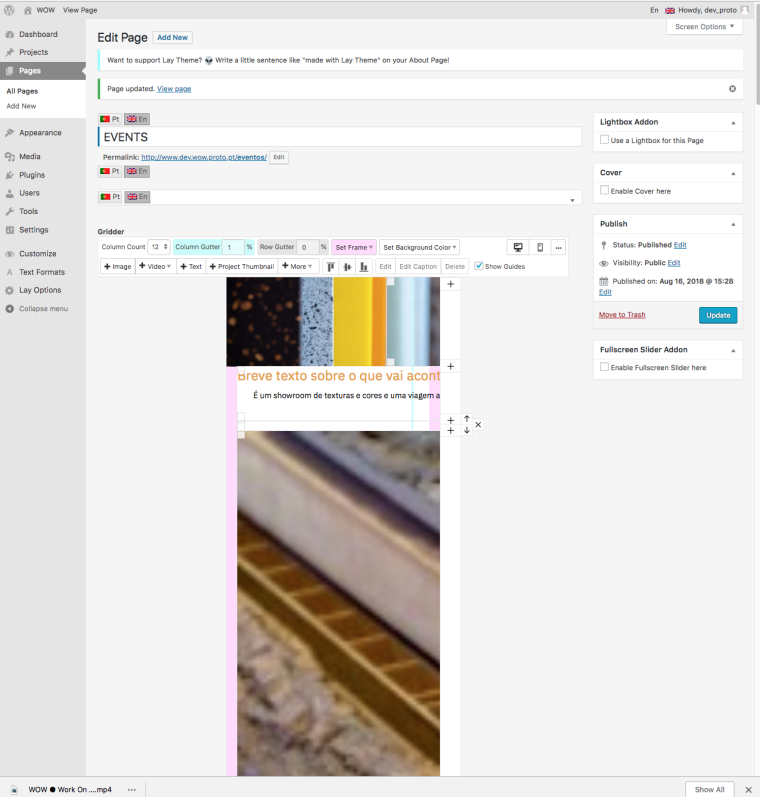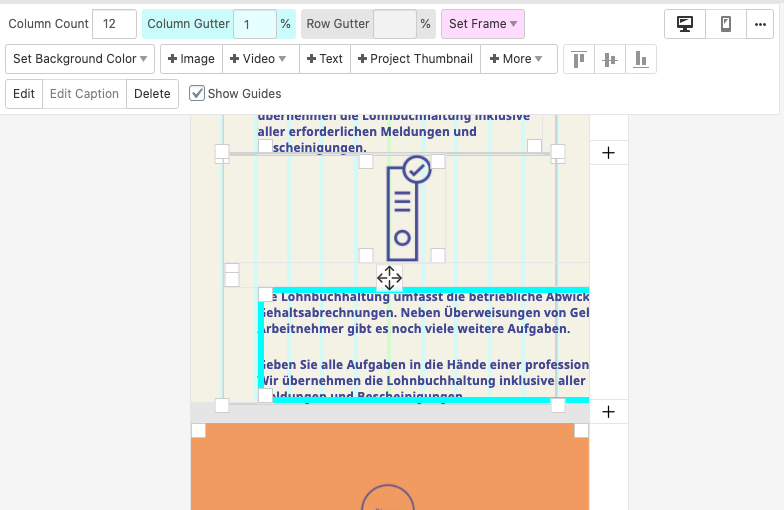Bug in the gridder
-
-
@mariusjopen I mean everything is off bounds, both images and text and the gridder itself.
On the image above you can only see one column to the far right of the gridder. The solution I got to remove the bug is delete the mobile layout and create it again. -
Dear @telmotype
you have different options when creating the mobile layout. Can you try to stack the elements under each other?That might be the safest.
Best!
Marius
-
Hey @telmotype!
Thank you for sending the bug!
We had that bug before and not sure where it come from.
Which browser do you use? Are there some plugins (for wordpress or browser) which makes problems?
Please try to switch the layout a second time (desktop -> mobile -> desktop -> mobile). Is the problem still there?Best, Felix
-
Hey @telmotype!
Thank you for sending the bug!
We had that bug before and not sure where it come from.
Which browser do you use? Are there some plugins (for wordpress or browser) which makes problems?
Please try to switch the layout a second time (desktop -> mobile -> desktop -> mobile). Is the problem still there?Best, Felix
@f-albert
Hi Felix!
I'm using Chrome.I'm using the following plug-ins for WP:
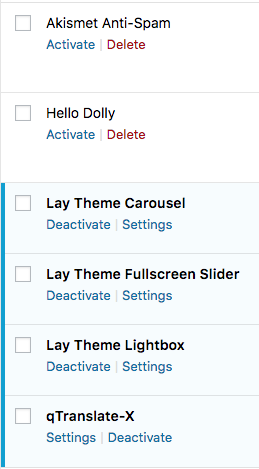
And I'm using WhatFont and WindowResizer plug-ins for Chrome.
When the bug happens the only way to get rid of it is to delete the mobile layout and generate it again.
All the best!
-
Could you please send the credentials and url to f.albert.work@icloud.com?
I would like to have a closer look at that bug.Best,
Felix -
Dear Patrick @Pat
Could you please post a link to your website? :)
Do you have any Third-party plugins installed that when de-activated resolve this issue?
Are Wordpress, Lay Theme and All lay theme's plugins up to date?
Best
Richard -
Dear Richard,
this is the website: https://beichert.buero-feuerwache.de/
The bug shows up in the CMS. Do you need the login?
No Plugins installed. I have some custom CSS.Best
Patrick -
Hi Patrick @Pat
Thanks for posting your website, was just curious if any obvious errors were showing in console log,
If you could temporarily remove that custom css, just to be safe and send your website address, /wp-admin/ username and password and a link to this topic to info@laytheme.com?
Will have a look as soon as possible,
In the meantime thank you for your patience & have a wonderful day
Sincerely
Richard -
Dear Patrick @Pat
Many others share the same sentiment that it was the last update and hope to get this Bug sorted out as soon as possible!
Best wishes and will keep you updated, apologies for any inconvenience this may have caused in your Website building process.
Richard
-
Hello @Pat
Upon further inspection of the json code that makes up the content of your phone version I saw that the stack element itself had a colspan of 1.
Meaning in theory it should have been only 1 column wide.However, it spanned all 14 columns, but I guess this lead to the unusual behaviour when resizing and moving the elements inside the stack element.
I'm not sure what caused this bug.
By resizing the stack element itself, everything snapped back to place and now the stack element itself uses the correct colspan value.I wrote this down and I'll need to try to reproduce what caused the stack to have a colspan of 1 and then see how to fix this.
At the moment i'm focusing on implementing woocommerce, not sure when I'll find the time to work on this but at least you know now how to fix this if you come across the error again.
Have a great day and sorry for the long response time!
-
Ok damn, actually after saving the content, the problem still persists.
Ok I'll work on this now. I'll let you know when this is fixed.
I also code custom websites or custom Lay features.
💿 Email me here: 💿
info@laytheme.com
Before you post:
- When using a WordPress Cache plugin, disable it or clear your cache.
- Update Lay Theme and all Lay Theme Addons
- Disable all Plugins
- Go to Lay Options → Custom CSS & HTML, click "Turn Off All Custom Code", click "Save Changes"
This often solves issues you might run into
When you post:
- Post a link to where the problem is
- Does the problem happen on Chrome, Firefox, Safari or iPhone or Android?
- If the problem is difficult to explain, post screenshots / link to a video to explain it