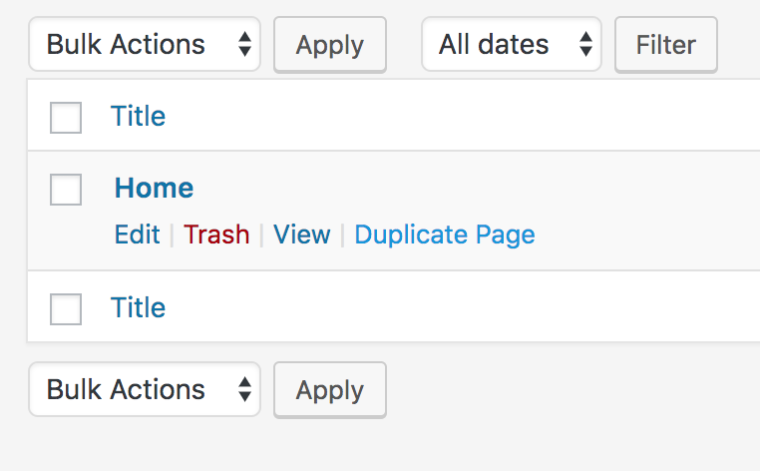Duplicate / Clone Rows
-
-
-
Dear @telmotype
you can duplicate elements inside the gridder.We will write down your ideas.
Thank you!
Marius
-
@mariusjopen
I can only duplicate text elements inside the gridder. It would be useful to duplicate any kind of element.
Oh and there's another related issue: when you set the row gutter to Zero you can not access the clone button. -
Dear @telmotype
you can duplicate text when the gutter on row height are on zero.But I agree, It would be good to copy all kind of elements.
Best!
Marius
-
Good idea!
-
Dear @giselach
You can copy content from one Gridder into another via JSON:
http://laythemeforum.com:4567/topic/7421/insert-page-into-another/2
Does this help?
Best wishes & Merry Christmas 🎄
Richard
I also code custom websites or custom Lay features.
💿 Email me here: 💿
info@laytheme.com
Before you post:
- When using a WordPress Cache plugin, disable it or clear your cache.
- Update Lay Theme and all Lay Theme Addons
- Disable all Plugins
- Go to Lay Options → Custom CSS & HTML, click "Turn Off All Custom Code", click "Save Changes"
This often solves issues you might run into
When you post:
- Post a link to where the problem is
- Does the problem happen on Chrome, Firefox, Safari or iPhone or Android?
- If the problem is difficult to explain, post screenshots / link to a video to explain it