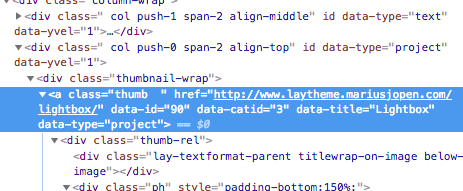Project thumbnails - disable links on specific elements
-
Hi there!
I'm building the projects index page of my portfolio. There'll be a collection of project thumbnails, with titles always visibile and the images showing on rollover.
Since there'll be also a few work in progress projects, the idea is to make these thumbnails not clickable (so you just see them among the work list as a little preview, but you can't reach the specific project page as it will be empty).
I've tried this on the .thumb elements:
.thumb { pointer-events: none; }It pretty much does the job, but of course now every thumbnail link gets disabled.
Is there a way to point out to specific .thumb elements?
I've noticed that .thumb elements also have these tags, maybe is there a way to use them in the css selector?
data-id="73" data-catid="1" data-title="Title here"Thanks!
F -
Dear @fabiofrl
no, this is not possible yet.I assume you are talking about the Thumbnail-Grid.
I will write it down for the future.
Best!
Marius
-
Dear @mariusjopen
thank you!No I'm not using the Thumbnail-Grid.
I prefer to use one-by-one single Project-Thumbnail to make it easier for me to customize the layout as I wish (eg. make a specifc project-thumbnail bigger or smaller to control hierarchy...).Thanks anyway!
F
-
-
Hello Marius, I try to do the same but maybe my code is wrong it dident' work :
body[data-type="page"][data-id="1984"] .thumb {
pointer-events: none;
}I use the single Project-Thumbnail.
I have also try to put some id but it didn't work either:.no .thumb {
pointer-events: none;
}Could you help me ? thanks.
Sophie -
Dear @Sophie
you can give those elements a class by using jQuery. In jQuery you can use those [data-type="page"][data-id="1984"] to select the elenemt.Once the element has a custom class, you can change it with CSS.
Not very intuitive, but the way to go :-DBest!
Marius -
@mariusjopen said in Project thumbnails - disable links on specific elements:
jQuery
Dear @mariusjopen
Thank you very much, I didn't receive notification of your answer !!
Unfortunately I dont' know well JQuery so I am note really sure to understand.here is what I tried but it didn't seem good, it's not working...
jQuery:
<script>
jQuery( "a[data-type="project"][data-id="2632"]" ).thumb .addClass("future");
</script>CSS:
.future .thumb {
pointer-events: none;
}sorry to bother you with this, and thank you for your answer !
Sophie
-
Dear @Sophie
If you haven't already you need to look into adding Custom Javascript to Lay Theme
http://laytheme.com/documentation.html#custom-javascript
Your Code Must first go within the surrounding code.
window.laytheme.on("newpageshown", function(layoutObj, type, obj){ });Hope this helps
Sincerely
Richard
I also code custom websites or custom Lay features.
💿 Email me here: 💿
info@laytheme.com
Before you post:
- When using a WordPress Cache plugin, disable it or clear your cache.
- Update Lay Theme and all Lay Theme Addons
- Disable all Plugins
- Go to Lay Options → Custom CSS & HTML, click "Turn Off All Custom Code", click "Save Changes"
This often solves issues you might run into
When you post:
- Post a link to where the problem is
- Does the problem happen on Chrome, Firefox, Safari or iPhone or Android?
- If the problem is difficult to explain, post screenshots / link to a video to explain it