Project Thumbnail Video, go to beginning of Video on mouse leave
-
Hi,
I was the one asking for this effect when mouseover on a video:
http://manson.st/workSo glad you added it to new updates. Thanks so much.
Now I have a client who's asking for starting the video when mouseover but making it pause and begin again when not. You can see the effect here in some project:
https://abcdefghijklmn-pqrstuvwxyz.com/es/It would be great to have both options. (1) Always playing; (2) Paused and play when mouseover, pause at last frame when not; (3) Paused and play when mouseover, pause and start again when not.
Can you help me with that? Sounds good for an update?
-
Dear @huertels
since the new Update this is possible.Maybe you did not find the setting.
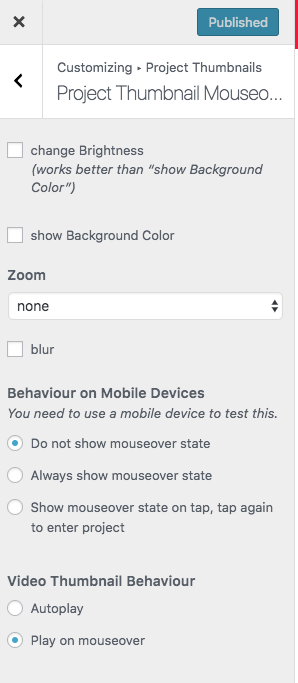
Best!
Marius
-
@mariusjopen please, can you read my post again? Maybe I didn't explained myself.
I'm so grateful for your update. In fact, I was the one asking for it, but:
Right now you only have 2 options: (1) Autoplay; (2) Play on mouseover, pause when not.
I'm asking for a third one: (3) Play on mouseover, pause AND GO TO THE FIRST FRAME when not.
You can see the effect hovering on the actual cover of this website:
https://abcdefghijklmn-pqrstuvwxyz.com/es/Hope you consider it.
-
-
Hey, add this to "Lay Options" -> "Custom CSS & HTML" -> "Custom <head> Content":
<script> laytheme.on('newpageshown', function(){ if(frontendPassedData.video_thumbnail_mouseover_behaviour == 'play_on_mouseover'){ jQuery('body').on('mouseleave', '.thumb-rel', function(){ var $vid = jQuery(this).find('video'); if($vid.length > 0){ $vid[0].currentTime = 0; } }); } }); </script>
I also code custom websites or custom Lay features.
💿 Email me here: 💿
info@laytheme.com
Before you post:
- When using a WordPress Cache plugin, disable it or clear your cache.
- Update Lay Theme and all Lay Theme Addons
- Disable all Plugins
- Go to Lay Options → Custom CSS & HTML, click "Turn Off All Custom Code", click "Save Changes"
This often solves issues you might run into
When you post:
- Post a link to where the problem is
- Does the problem happen on Chrome, Firefox, Safari or iPhone or Android?
- If the problem is difficult to explain, post screenshots / link to a video to explain it