Text in front of Carousel
-
Dear Armin,
I'm using an fullscreen autoplay carousel as an Intro page. The carousel is supposed to be in the background while there is an Text in the foreground. Although there is apparently no direct way to place text in front the carousel, I still managed to do it by offsetting text, which I placed in a row below, upwards in front the carousel. However, as this is obviously not a clean solution (position of text is not always centered but dependent on screen sizes/row below is still visible when you scroll down) I was wondering if you can think of a better way to put text over a carousel?
Here's the Link: http://julianmeisen.com/intro
Many thanks in advance!
Best,
Julian
-
Dear @julianmeisen
you solution was not too bad. Even though it is a workaround…It will need some CSS magic of course. But possible.
We will write down the feature to place text on to of a carousel now.
Best!
Marius
-
Dear @edgrbnz,
many thanks, I will probably solve it as suggested with a video.
Dear @mariusjopen,
yes, that would be great—thanks!
Best,
Julian
-
@mariusjopen Text on top of a carousel would be a great feature!
But how about going one step further and also allow the use of carousels as backgrounds?
-
-
@mariusjopen Hi, has there been any solution to put text in front of a carousel yet?
I am trying to use the carousel as a full width / height slider and it would be super nice to have some info in front of it on bottom left of my screen.
thanks!
robert -
-
@mariusjopen Thanks for the reply! I would totally use custom css but I can't figure out how to add a different z-index for example and then work in the lay interface to add content (means my page editor still won't allow adding a text in front of the slider then). sorry, I don't know how to describe the problem any better.
-
-
hello @mariusjsopen
would you be so kind as to post a css snippet of how this could be done?
Ive tried this but text only disappears:.free {
position: fixed;
z-index: 999999999;
} -
-
Dear @aaalex
you can offset elements in the gridder that they move on top of each other.
You can also use CUSTOM CSS and z-index.
Best!
Marius -
-
Dear @aaalex
you can offset elements in the gridder that they move on top of each other.
You can also use CUSTOM CSS and z-index.
Best!
Marius@mariusjopen Hi Again,
I also tried the offset option however then I have still a scrollable chunk under the carousel which I dont want to have. How to tackle this?
Thx
T
-
Dear @TE
The goal is to have a carousel with an area of text that sits over the top? :)
If so, i have created a simple example to get you in the right direction, i hope i can help.
Let's create a carousel with a text block below it in the Gridder:

Right click the text element to give it a Custom Class or ID - in my case i gave it a Class called "Special"
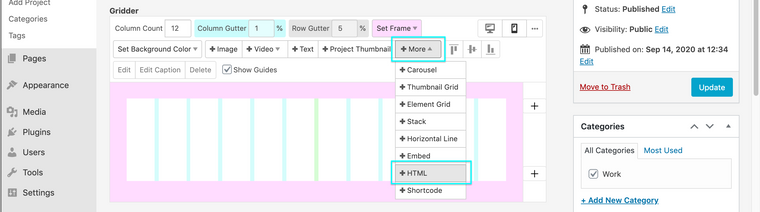
Then we can target this Text element with Custom CSS using this 'special'
In 'Lay Options - Custom CSS & HTML" We can add some Custom CSS to the Area at the top of the page:
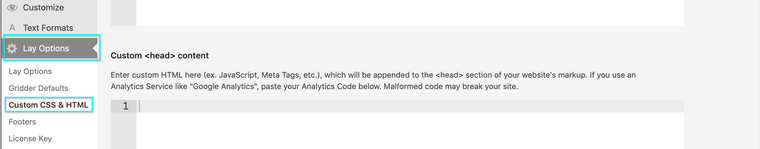
Adding some code like this:
.special{ margin-top: -140vh; z-index: 99; }And start to play around with some Basic CSS to suit your needs!
Also something to help you:
https://laytheme.com/documentation.html#custom-css-stylingHave a wonderful day and Good Luck! all the basic CSS you need is just a google away :)
Best
Richard -
Dear @TE
Sorry for my answer, it didn't provide the correct solution.
This code below should work without adding any extra length to your page:
.special { transform: translateY(-40vh); z-index: 99; }Let me know how you go! :)
Have a wonderful day & thank you for using Lay Theme -
Dear @TE
Sorry for my answer, it didn't provide the correct solution.
This code below should work without adding any extra length to your page:
.special { transform: translateY(-40vh); z-index: 99; }Let me know how you go! :)
Have a wonderful day & thank you for using Lay Theme@Richard-K Thanks for the help. However this didnt work and resulted in the text box not being translated to the top nor removing the gap.
Are you certain this is the right fix?
Note the I have written custom css to make the carousel full screen. Perhaps this interferes with the recent css code you wrote me?
here is my current custom css (i renamed 'special' as 'text_overlay'):*img.carousel-lazy-img.h100.lazyloaded {
height: 100vh;
width: 100vw;
object-fit: cover;
}.carousel-full {
height: 100vh;
}.carousel-full .lay-carousel-wrap {
height: 100% !important;
}.carousel-full img.h100 {
object-fit: cover;
height: 100vh !important;
width: 100%;
}.text_overlay{
margin-top: -120vh;
z-index: 99;
}*
I also code custom websites or custom Lay features.
💿 Email me here: 💿
info@laytheme.com
Before you post:
- When using a WordPress Cache plugin, disable it or clear your cache.
- Update Lay Theme and all Lay Theme Addons
- Disable all Plugins
- Go to Lay Options → Custom CSS & HTML, click "Turn Off All Custom Code", click "Save Changes"
This often solves issues you might run into
When you post:
- Post a link to where the problem is
- Does the problem happen on Chrome, Firefox, Safari or iPhone or Android?
- If the problem is difficult to explain, post screenshots / link to a video to explain it