Text in front of Carousel
-
Dear @TE
Sorry for my answer, it didn't provide the correct solution.
This code below should work without adding any extra length to your page:
.special { transform: translateY(-40vh); z-index: 99; }Let me know how you go! :)
Have a wonderful day & thank you for using Lay Theme -
Dear @TE
Sorry for my answer, it didn't provide the correct solution.
This code below should work without adding any extra length to your page:
.special { transform: translateY(-40vh); z-index: 99; }Let me know how you go! :)
Have a wonderful day & thank you for using Lay Theme@Richard-K Thanks for the help. However this didnt work and resulted in the text box not being translated to the top nor removing the gap.
Are you certain this is the right fix?
Note the I have written custom css to make the carousel full screen. Perhaps this interferes with the recent css code you wrote me?
here is my current custom css (i renamed 'special' as 'text_overlay'):*img.carousel-lazy-img.h100.lazyloaded {
height: 100vh;
width: 100vw;
object-fit: cover;
}.carousel-full {
height: 100vh;
}.carousel-full .lay-carousel-wrap {
height: 100% !important;
}.carousel-full img.h100 {
object-fit: cover;
height: 100vh !important;
width: 100%;
}.text_overlay{
margin-top: -120vh;
z-index: 99;
}* -
Dear @TE
Thanks for the update!
Apologies for my delay, are you able to post a link to your website and then i can make sure it fits :)*img.carousel-lazy-img.h100.lazyloaded { height: 100vh; width: 100vw; object-fit: cover; } .carousel-full { height: 100vh; } .carousel-full .lay-carousel-wrap { height: 100% !important; } .carousel-full img.h100 { object-fit: cover; height: 100vh !important; width: 100%; } .text_overlay{ margin-top: -120vh; z-index: 99; }*Best wishes and a great day
Richard -
Hello everyone !
I find myself in the same situation as @TE for a website I'm working on : I would like to have a text in front of my full-page carousel. I have managed to put the text on top following your recommandations, but I cant find a way to get rid of the blank space below the carousel either.
By any chance, did anyone here manage to solve this problem?Thanks in advance !
-
Dear @Mariannep
Understood :)
Could you post a link to your website and we can better inspect that!Best
Richard -
Dear @Mariannep
Understood :)
Could you post a link to your website and we can better inspect that!Best
RichardHello @Richard-K ,
thank you for replying so quickly!
This is the website I'm currently working on:
http://gautyqi.cluster030.hosting.ovh.net/On a side note :
I was thinking that maybe it would be better to use the "full-screen slider addon" instead of the carousel addon. But I found a piece of CSS/HTML that allows me to have the logo in white only on that page, and I didnt dare to disturb what I had already achieved.
In the row below the carousel row, I have this piece of code:<!doctype html>
<style>
.sitetitle img {
content: url(http://gautyqi.cluster030.hosting.ovh.net/wp-content/uploads/2020/12/OUD-LOGO-BLANC.png);
}
</style>This may be part of the problem?
Thanks a lot,
Marianne
-
Hi Marianne @Mariannep
Sorry if i was delayed - have you removed the text from your main carousel since yesterday?
Best
Richard -
I have a question regarding this subject. I managed somehow to do exactly this, to put a text block on top of a fullscreen carousel, without any css. I tried to do it again on another project, but couldn´t manage to repeat the process.
I just drag and dropped text block and resized it a bit, and it seems to work fine.
Will this be a problem for me in the future? Or can I live like this? :)
I can just duplicate the project to have the same solution all around. -
Dear @jacobpihlanen
interesting!
Could you post a screenshot of your gridder with the working version? :)Best wishes and Seasons greetings
Richard -
Hi Marianne @Mariannep
Sorry if i was delayed - have you removed the text from your main carousel since yesterday?
Best
Richard@Richard-K Hello Richard,
So sorry for replying so late! I missed your message before going on vacation.
I did remove the text to be able to show a "cleaner" preview to my client, but I am still trying to find a way to make it work.
I added the text back - and the white row underneath is back too:
http://gautyqi.cluster030.hosting.ovh.net/I found a way to get rid of the little piece of html for the white version of the logo that was still underneath the main row.
Thanks again, best,
Marianne -
Hi Marianne @Mariannep
Sorry if i was delayed - have you removed the text from your main carousel since yesterday?
Best
Richard@Richard-K Hi Richard, it's me again!
I found a solution by browsing the forum.
I added a class "hide-row" to the row where I put my text, and in the CSS I wrote :.hide-row { height: 0px; }It works pretty well, however it would be even better if there was a way to make sure the text is always centered in the browser height - right now it's not the case because it's positioned with the offset measures.
If anyone has found a solution, it would be great to read about it! :) -
Dear @Mariannep
Just checking in - Website looks beautiful :)
-
Hi everyone,
I've read all the thread and tried everything css line and unfortunately it's not working for me haha.
You can see on the website that I'm working on, there is a title "Geoffrey Pauchard" (class : name) which is fixed and the carousel below (class : carousel).
When I'm scrolling down, the title is going behind the carousel element. I would like to have the title in front of the carousel. I've tried the z-index but it's not working.There is my css code for it :
.name {position: fixed} .name {z-index: 99} .carousel {z-index: 1}website link: http://latelierjungle.com/geoffrey-pauchard
Let me know if there is a way to make it work.
Thank you in advance.Jeff
-
if you want a fullscreen carousel with text on top, it works right out of the box:
- make a new row
- use browser height for row height
- create a text in the row
- create a carousel in the same row, check fixed height: 100vh and activate fill slides
- use the align options and offset values to place the text where you want it
hope this helps!
Q -
nice!
yea i should probably add a feature to the carousel where you can have text on top of slides for each slide individually
-
Q quirin referenced this topic on
-
hey there;
is it possible to to have the text on top without
use browser height for row height ?
I tried, then the text is behind the image.
thanks!
D@danny Try to right click on the Text in Gridder -> Bring to Front
-
thanks @PatFontebasso - only I can't see the option -> Bring to Front
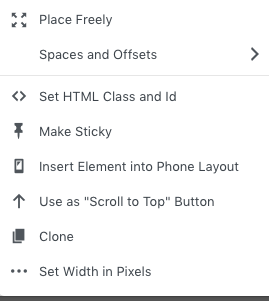
-
that setting only shows up if you either activate horizontal grid in the gridder
or choose "place freely" in the contextmenu:O
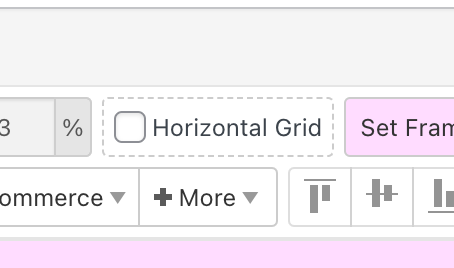
I also code custom websites or custom Lay features.
💿 Email me here: 💿
info@laytheme.com
Before you post:
- When using a WordPress Cache plugin, disable it or clear your cache.
- Update Lay Theme and all Lay Theme Addons
- Disable all Plugins
- Go to Lay Options → Custom CSS & HTML, click "Turn Off All Custom Code", click "Save Changes"
This often solves issues you might run into
When you post:
- Post a link to where the problem is
- Does the problem happen on Chrome, Firefox, Safari or iPhone or Android?
- If the problem is difficult to explain, post screenshots / link to a video to explain it