Gif on intro image
-
Hi Armin,
it's normal that a gif doesn't work as "intro image?"
I can mange to visualize my file, there's a way to make it happen?Thank you!
-
Hey!
Gifs should work for the intro! Can you send me a link so I can check whats going on? -
Hey Christian, can you send me a link to your website? Which browser are you using?
-
Hey everybody. Little side-note, I fixed the gif issue and gifs should work now for intros.
Ana, currently there is only the option to put an svg over your intro image in "lay options" -> "intro image".
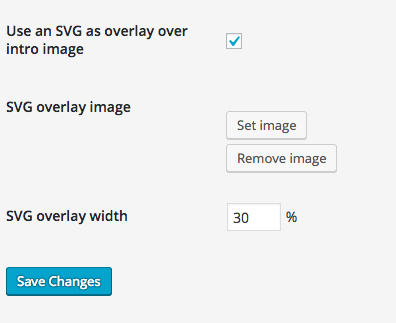
Maybe you could create an svg out of your site title and use it in this way.
-
Hi Armin
Have you noticed if is there any problem with gifs as "intro image?
It doesn't work for me
http://merry.plus/walterpicturesThanks!
-
Hey Armin!
our intro GIF isn't working either, any ideas?
www.friendsmakebooks.com -
Hi anagase & Joemakesbooks!
Do you have the newest version of Laytheme installed?
@ Joemakesbooks:
It works but it takes really long until the animation starts. I just see that you embedded a video. Where should the gif appear?@ anagase:
Where should the gif appear?Let me know :-)
Marius
I also code custom websites or custom Lay features.
💿 Email me here: 💿
info@laytheme.com
Before you post:
- When using a WordPress Cache plugin, disable it or clear your cache.
- Update Lay Theme and all Lay Theme Addons
- Disable all Plugins
- Go to Lay Options → Custom CSS & HTML, click "Turn Off All Custom Code", click "Save Changes"
This often solves issues you might run into
When you post:
- Post a link to where the problem is
- Does the problem happen on Chrome, Firefox, Safari or iPhone or Android?
- If the problem is difficult to explain, post screenshots / link to a video to explain it