Unable to add images — Error message appears
-
Hey @arminunruh & @mariusjopen,
Early this month, I've successfully migrated my laytheme portfolio from a web host to another.
Since then, I can't add images to the website.
This error message appears:
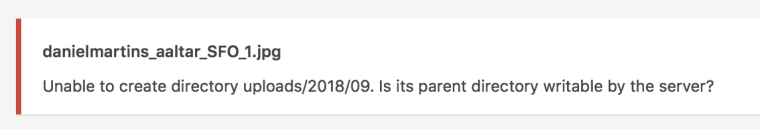
For verification purposes, I've checked the permissions via FTP and all seems fine.
Also, the hosting company installed the Wordpress in a subdomain (for test purposes) and everything works smoothly.... maybe its something wrong with the Laytheme :(Can you please help me figuring this out?
If so, I can send you the login info.Thanks!
Best,
Daniel -
Dear @danielfvmartins
it looks like a server issue.Have you been able to upload images before you installed Laytheme?
Best!
Marius
-
Hey @mariusjopen
The website was migrated with the laytheme installed.... I didn’t have the ‘before’ experience to know that unfortunately :/
-
Dear @danielfvmartins
it looks like a server issue.I will check back with Armin.
Best!
Marius -
hey please switch to another theme and upload a file again.
if it doesnt work either it has nothing to do with lay theme.
I also code custom websites or custom Lay features.
💿 Email me here: 💿
info@laytheme.com
Before you post:
- When using a WordPress Cache plugin, disable it or clear your cache.
- Update Lay Theme and all Lay Theme Addons
- Disable all Plugins
- Go to Lay Options → Custom CSS & HTML, click "Turn Off All Custom Code", click "Save Changes"
This often solves issues you might run into
When you post:
- Post a link to where the problem is
- Does the problem happen on Chrome, Firefox, Safari or iPhone or Android?
- If the problem is difficult to explain, post screenshots / link to a video to explain it