Site Title Image link
-
Hi,
I would like to ask, if its possible to use different site title image links for different Menus. Now it works that everywhere site title image redirects me to homepage of the site.
I do language versions where is changed content, so i need to have the Site Title button which would redirect me to homepage of right language.
For example:
Primary Menu – Site title Image – link 1
Secondary Menu – Site title Image – link 2
etc...Many Thanks!!!
Regards,
J.
-
Dear @J-Mocek
can you make a quick sketch of what you imagine?Best!
Marius
-
Primary i need to make multilanguage at my page www.quentor.cz.
I have activated plugin qTranslate-X, but it damaged the existing layout. Also the gridder wasnt active... There is some bug.
So i decided to make the language versions manually, with different menus for each language page (one menu ENG/one menu DE etc.) but maybe thats wrong idea.
So maybe its better to ask – how to make clearly the language versions DE/ENG next to main CZ.
Right same as at this page – https://pamplona.cc/en
Thanks!!!
-
Dear @J-Mocek
normally the qTranslate should work and also translate the menu.
You do not need two menus with each a different language.What does not work with the plugin?
Do you have Laytheme updated?Best!
Marius
-
Dear @J-Mocek
normally the qTranslate should work and also translate the menu.
You do not need two menus with each a different language.What does not work with the plugin?
Do you have Laytheme updated?Best!
Marius
I needed different menus (One English / One German) just in case that i dont use the qTranslate-X.
I have all actual versions – Wordpress/Laytheme. When I activate qTranslate-X 3.4.6.8 it damages the website, even the Gridder doesnt work (sending the Screenshots). Check www.quentor.cz how it should be...
Thanks!

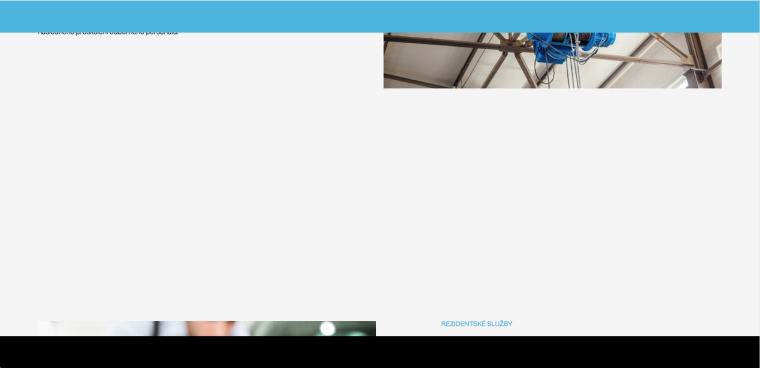
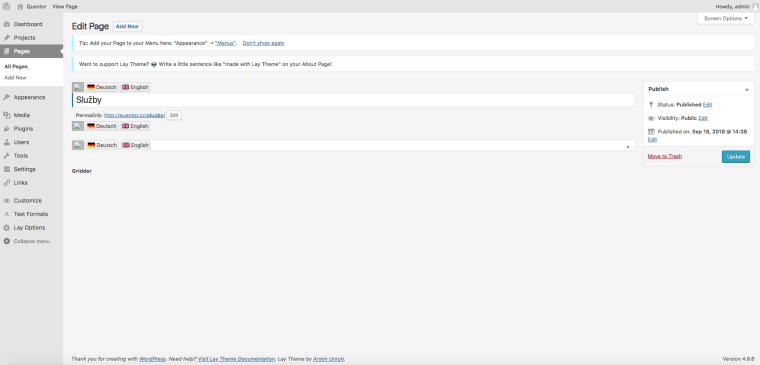
-
Dear @J-Mocek
This looks weird. it should work. Can you PM me with a login and password? I will then have a quick look.Best!
Marius
-
Dear @J-Mocek
don't post your login and password here.
Then everybody can log in and mess around with your site.I just tried to log in but was not able:
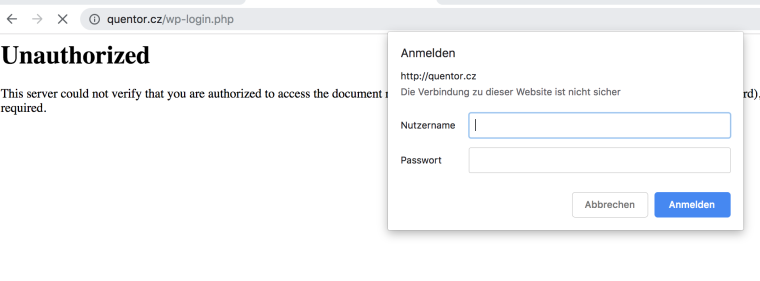
Best!
Marius
-
Dear @J-Mocek
I just had a look. You might need to adjust some settings in qTranslate. because it should work
I think here you might need to make a change.
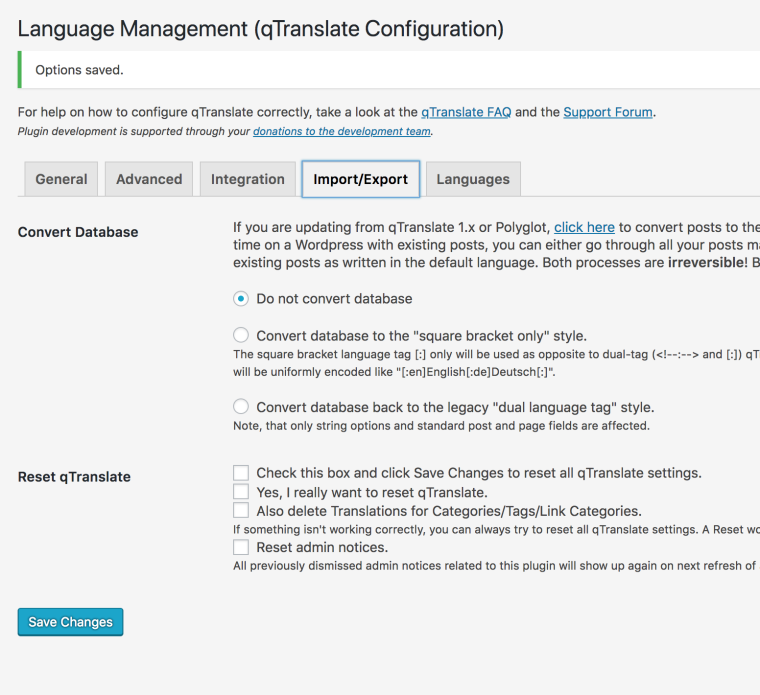
I recommend to make a backup before doing those changes. Because it will change entries in the database.
Try to run it on a local machine using MAMP.
Best!
Marius
-
Hi,
Thanks for information! I have back up the wordpress and tried to change every option in IMPORT/EXPORT setting and nothing happened. Still same problem. It doesnt work...
If i active qTranslate, the gridder simply doesnt work and the layout is broken.
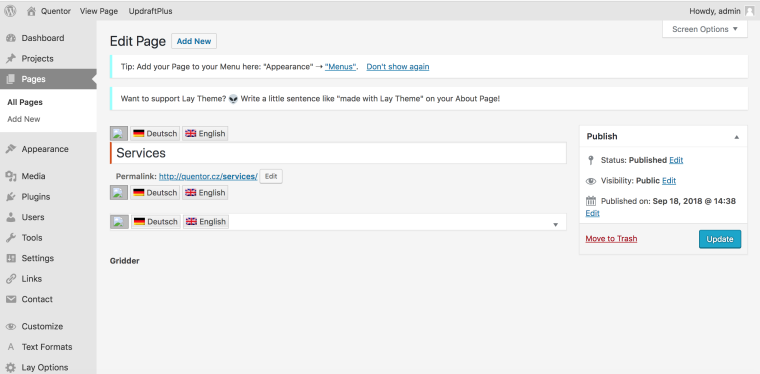
Also this message is on the page after activacting qtranslate:
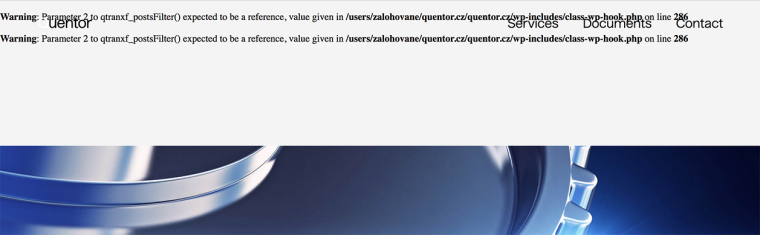
Thanks.
-
Dear @J-Mocek
can you get qTranslate to work on a fresh install of Wordpress and Laytheme?
Then it is also easier to track the mistake.Best!
Marius
-
Dear @J-Mocek
I got it to work!There was an undefined language involved.
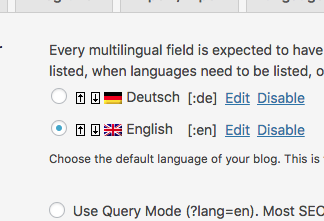
I reinstalled the plugin and got rid of that language.
Now it works fine.
Best!
Marius
-
Ok, great the gridder is working now! Thank you!
There is one last bug what is this message:
Warning: Parameter 2 to qtranxf_postsFilter() expected to be a reference, value given in /users/zalohovane/quentor.cz/quentor.cz/wp-includes/class-wp-hook.php on line 286
and the scattered layout:
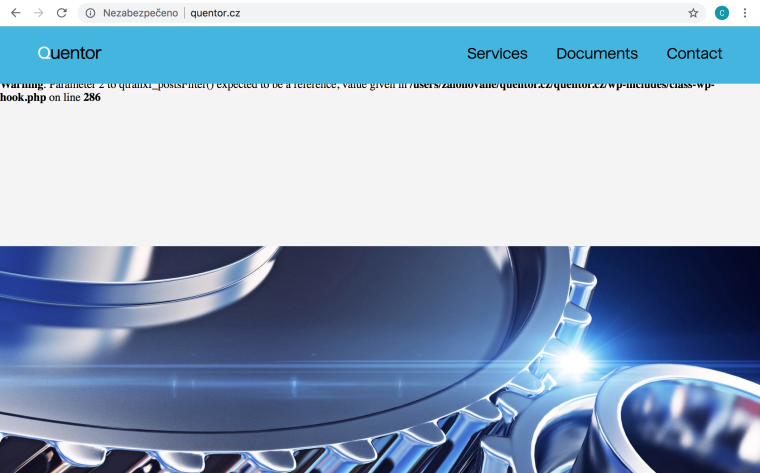
You can check the page now – www.quentor.cz how it should look (when the qTranslate is disable)
I also code custom websites or custom Lay features.
💿 Email me here: 💿
info@laytheme.com
Before you post:
- When using a WordPress Cache plugin, disable it or clear your cache.
- Update Lay Theme and all Lay Theme Addons
- Disable all Plugins
- Go to Lay Options → Custom CSS & HTML, click "Turn Off All Custom Code", click "Save Changes"
This often solves issues you might run into
When you post:
- Post a link to where the problem is
- Does the problem happen on Chrome, Firefox, Safari or iPhone or Android?
- If the problem is difficult to explain, post screenshots / link to a video to explain it