Moving wp-admin
-
Hello,
we did set up our new website design with Wordpress/Laytheme on one of our three domains www.brightenthecorners.co.uk. For our other two domains we set the path to the same Wordpress/Laytheme folder. So when you also visit use www.brightenthecorners.com or www.brightenthecorners.de you will see the same content as on the .co.uk domain.
Now we want to get rid of our co.uk plus our .de domains and only keep the .com domain. Is there an easy way (this did not work: http://laytheme.com/documentation.html#moving-website) that the wp-admin now runs on http://brightenthecorners.com/wp-admin instead of http://brightenthecorners.co.uk/wp-admin?
Thanks!
Frank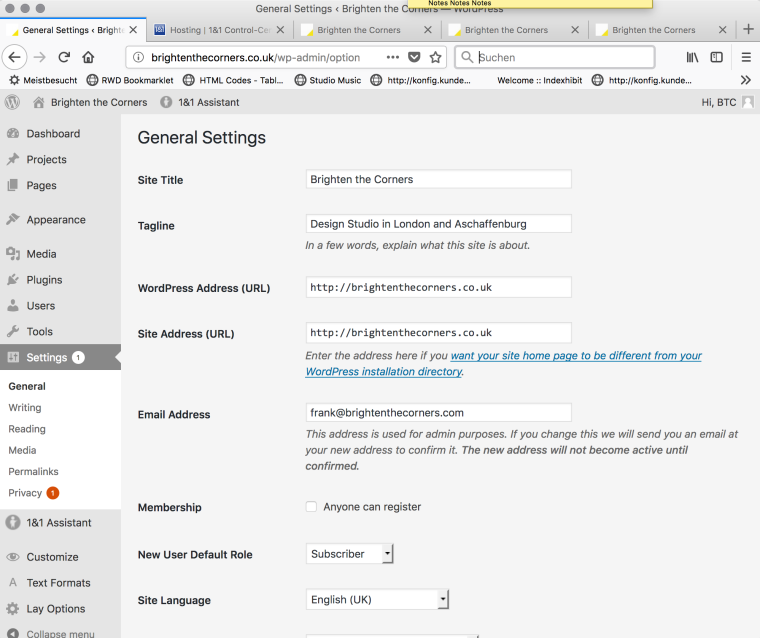
-
Dear @BTC
yes. You could change the ending of the URL in the General settings.But be aware. You might run into trouble when the server is not perfectly set up.
What I recommend you is the following – even if it is more work:
- Make a backup of your website
- Install Wordpress under the new domain
- Import your backup
Have a look at Updraft Plus for the backup.
I see you are using 1&1. They might help you with this as well.
Best!
Marius
-
I also code custom websites or custom Lay features.
💿 Email me here: 💿
info@laytheme.com
Before you post:
- When using a WordPress Cache plugin, disable it or clear your cache.
- Update Lay Theme and all Lay Theme Addons
- Disable all Plugins
- Go to Lay Options → Custom CSS & HTML, click "Turn Off All Custom Code", click "Save Changes"
This often solves issues you might run into
When you post:
- Post a link to where the problem is
- Does the problem happen on Chrome, Firefox, Safari or iPhone or Android?
- If the problem is difficult to explain, post screenshots / link to a video to explain it