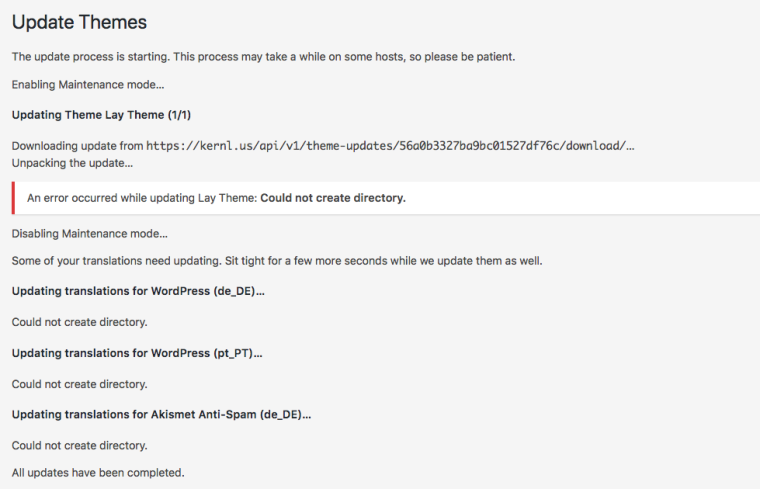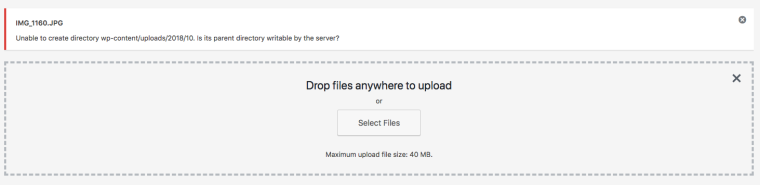Update failed
-
Dear @telmotype
Best is if you write a PM and include your username, password and a link to this conversation.Best!
Marius
-
Dear @telmotype
this looks for me now that there is a problem with your server.Did you try to install it on a local computer via MAMP?
Best!
Marius
-
Dear @telmotype
I also just had a look at your system. It looks fine.Try the website locally first.
Best!
Marius
-
Dear @telmotype
I also just had a look at your system. It looks fine.Try the website locally first.
Best!
Marius
The WP I sent you is running on the client's webserver.
The website was developed on our server and works fine with the updates and uploads.I've asked them to change the file permissions, which they did.
But, still, it doesn't work on their side.Any idea of which stuff I should be looking into so I can troubleshoot this?
Thanks once again.
-
Dear @telmotype
it can also be an old PHP version.
This is the problem in many cases when you use a client's server.Which provider does he use?
Best!
Marius
-
Dear @telmotype
it can also be an old PHP version.
This is the problem in many cases when you use a client's server.Which provider does he use?
Best!
Marius
They have their own servers.
Anyway, problem was solved. Quite simple actually:
wp-content was not writable!I had asked them to this in the beginning upon installing WP but apparently they did not.
Sorry for the trouble and thanks for the help once again. -
I also code custom websites or custom Lay features.
💿 Email me here: 💿
info@laytheme.com
Before you post:
- When using a WordPress Cache plugin, disable it or clear your cache.
- Update Lay Theme and all Lay Theme Addons
- Disable all Plugins
- Go to Lay Options → Custom CSS & HTML, click "Turn Off All Custom Code", click "Save Changes"
This often solves issues you might run into
When you post:
- Post a link to where the problem is
- Does the problem happen on Chrome, Firefox, Safari or iPhone or Android?
- If the problem is difficult to explain, post screenshots / link to a video to explain it