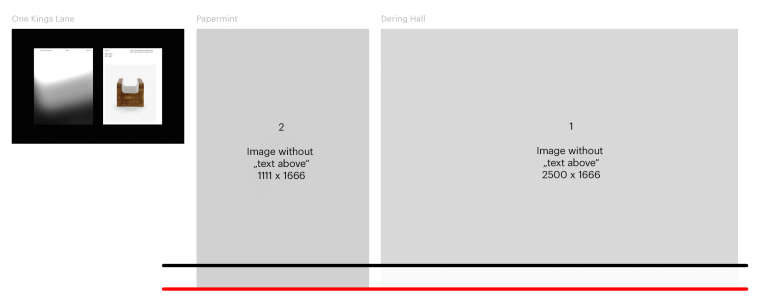Menu bar only on the start page in the same color ..?
-
-
die Menu Bar möchte ich nur auf der Startseite in der gleichen Farbe wie Hintergrund ... auf den anderen Seiten soll die Menu Bar weiß bleiben ... im Customize kann ich dies nur für alle Seiten setzen ..! Gibt es ein einfache Möglichkeit ..? Habe es über .css versucht funktioniert leider nicht bei mir ..!
Viele Grüße
-
Dear @rsmk
have a look at the CSS Documentation.
http://laytheme.com/documentation.html#custom-css-stylingHere is a´ good description of how to use CSS only on one page.
Hope I could help!
Best!
Marius
-
-
Dear @rsmk
here is an example for a red menu bar on the home page:.slug-home .navbar { background: red; }Hope that helps!
Best!
Marius
-
Dear @rsmk
great! Happy to hear!Marius
I also code custom websites or custom Lay features.
💿 Email me here: 💿
info@laytheme.com
Before you post:
- When using a WordPress Cache plugin, disable it or clear your cache.
- Update Lay Theme and all Lay Theme Addons
- Disable all Plugins
- Go to Lay Options → Custom CSS & HTML, click "Turn Off All Custom Code", click "Save Changes"
This often solves issues you might run into
When you post:
- Post a link to where the problem is
- Does the problem happen on Chrome, Firefox, Safari or iPhone or Android?
- If the problem is difficult to explain, post screenshots / link to a video to explain it