How to use more than one image on a screen (mobile lay-out)
-
Hi Armin, Marius or somebody else,
I would like to have on my first mobile page a big image (pizzabox) and beneath that image een arrow down as an image (when clicked you go to the next section). But when I try to put two images in the gridder, it is not possible. It is saying that I can't put the element there. Can sombody help me?
See attachement how I want it.
The url: https://pizzabeppe.nl
Regards,
Kenneth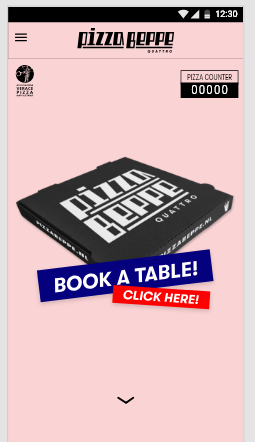
-
Dear @Kenneth
did you have a look into STACK elements?http://laytheme.com/documentation.html#stack-element
Best!
Marius
I also code custom websites or custom Lay features.
💿 Email me here: 💿
info@laytheme.com
Before you post:
- When using a WordPress Cache plugin, disable it or clear your cache.
- Update Lay Theme and all Lay Theme Addons
- Disable all Plugins
- Go to Lay Options → Custom CSS & HTML, click "Turn Off All Custom Code", click "Save Changes"
This often solves issues you might run into
When you post:
- Post a link to where the problem is
- Does the problem happen on Chrome, Firefox, Safari or iPhone or Android?
- If the problem is difficult to explain, post screenshots / link to a video to explain it
Online Users
Forgot your key, lost your files, need a previous Lay Theme or Addon version?
Go to www.laykeymanager.com