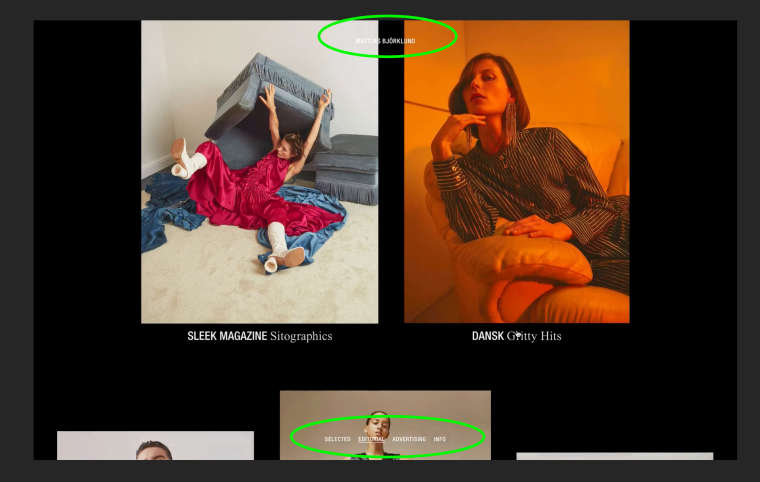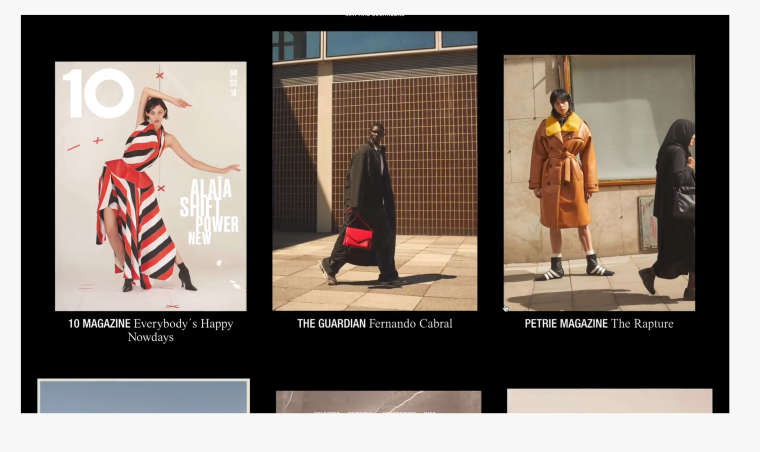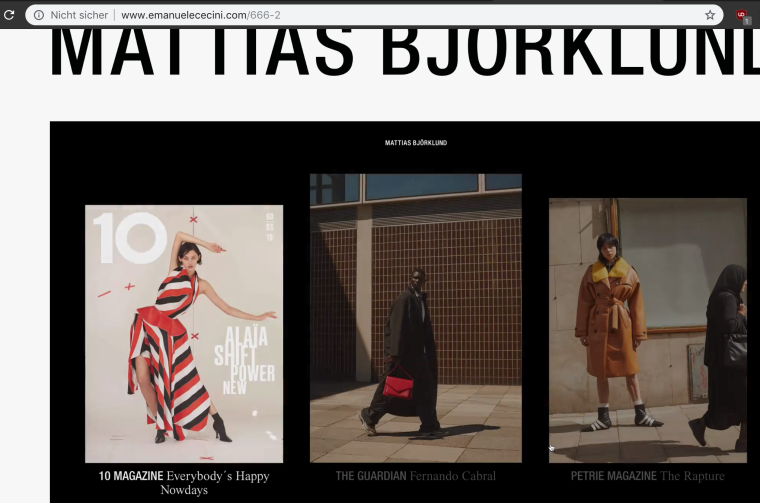Video cropping
-
Hey guys,
for some reasons looks like Lay Them is cropping my videos on top and bottom...any idea where is the mistake?
http://www.emanuelececini.com/selected
Thx
-
-
sorry...changed url http://www.emanuelececini.com/666-2
-
Dear @Emanuele
I cannot see a difference between the normal video:
http://www.emanuelececini.com/wp-content/uploads/2018/11/MB_01.mp4and the version embedded in your site:
http://www.emanuelececini.com/666-2Did I miss something?
Best!
Marius
-
Dear @Emanuele
this is almost impossible for me to see.
Can you show a screenshot to compare it?
Best!
Marius
-
-
-
Hey Ema!
Can you try to delete the video element in the gridder and then re-insert it?
-
Mmmh ema can you send me an email to info@laytheme.com with your /wp-admin/ login info, your website url, a link to this post and a link to the exact url/page where the problem is?
I also code custom websites or custom Lay features.
💿 Email me here: 💿
info@laytheme.com
Before you post:
- When using a WordPress Cache plugin, disable it or clear your cache.
- Update Lay Theme and all Lay Theme Addons
- Disable all Plugins
- Go to Lay Options → Custom CSS & HTML, click "Turn Off All Custom Code", click "Save Changes"
This often solves issues you might run into
When you post:
- Post a link to where the problem is
- Does the problem happen on Chrome, Firefox, Safari or iPhone or Android?
- If the problem is difficult to explain, post screenshots / link to a video to explain it