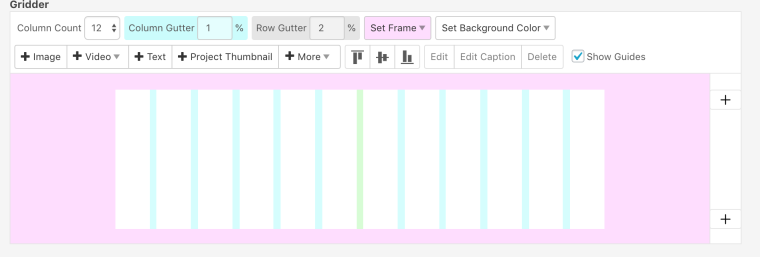gridder is hiding weirdly
-
Hello,
I cant use the gridder anymore because it is hiding behind the menu bar in a very weird way (See screenshot). Ive tried resizing my screen and ive also tried it on a bigger screen and it doesnt help. All gridder plug-ins are installed and updated to the newest version.
What should I do?Greetings,
Robert
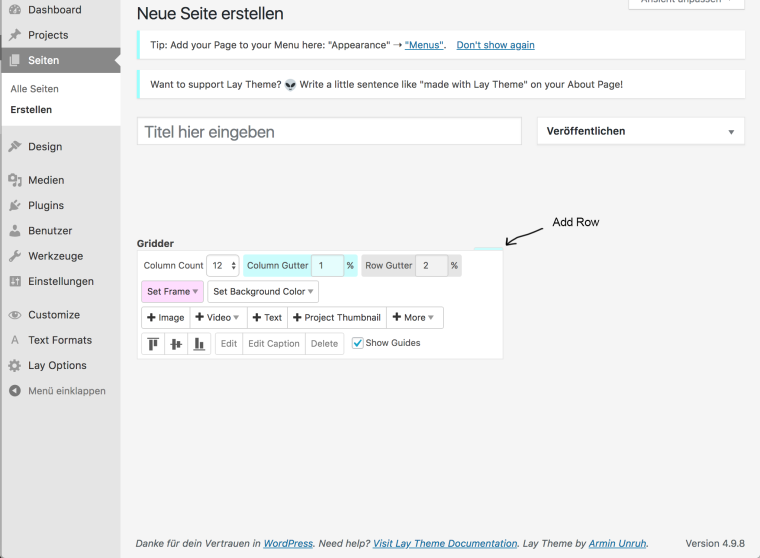
-
Dear @Robertr
Best is if you write me a PM and include your username, password and a link to this conversation.Marius
-
-
Thank you Marius,
but its still the same for me … that doesnt make things easier.
The problem even occours on different computers to me. Anohter thing I found is that when I make the screen very vide, the bottom of the gridder peaks out like on the picture. And after reinstalling laytheme the gridder works, but only one single time and after that its back to its weird hiding mode.
Do you have any other ideas?Best,
Robert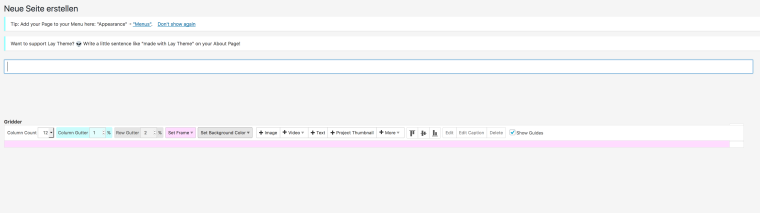
-
-
I also code custom websites or custom Lay features.
💿 Email me here: 💿
info@laytheme.com
Before you post:
- When using a WordPress Cache plugin, disable it or clear your cache.
- Update Lay Theme and all Lay Theme Addons
- Disable all Plugins
- Go to Lay Options → Custom CSS & HTML, click "Turn Off All Custom Code", click "Save Changes"
This often solves issues you might run into
When you post:
- Post a link to where the problem is
- Does the problem happen on Chrome, Firefox, Safari or iPhone or Android?
- If the problem is difficult to explain, post screenshots / link to a video to explain it