Words disappear in website after hyperlinked
-
Hello,
I have an issue with my hyperlinks. When I select a word in my article to link to another website, then it disappears in my website just like if the word didn't exist at all.
Example : If write "My neighbor is beautiful" and I decide to put a hyperlink on "neighbor", then on my website it becomes "My is beautiful". It just vanishes.
If someone has an idea.
Thank you very much.
-
Dear @Masepape1
can you post a link to your website?Do you maybe have the same background colour for the link-hover – so you do not see it anymore?
Best!
Marius -
Dear @Masepape1
can you post a link to your website?Do you maybe have the same background colour for the link-hover – so you do not see it anymore?
Best!
MariusHello @mariusjopen
Thanks for your response.
Unfortunately I haven't put my website online yet.
But no, my background is black and my text is white. I put 2 screenshots of a page of my website, one without hyperlinks and the other one with some names hyperlinked. They just disappear just like if they never existed. You can see the word "photography" going in the middle, centered just like if "Mateo Picard" was erased.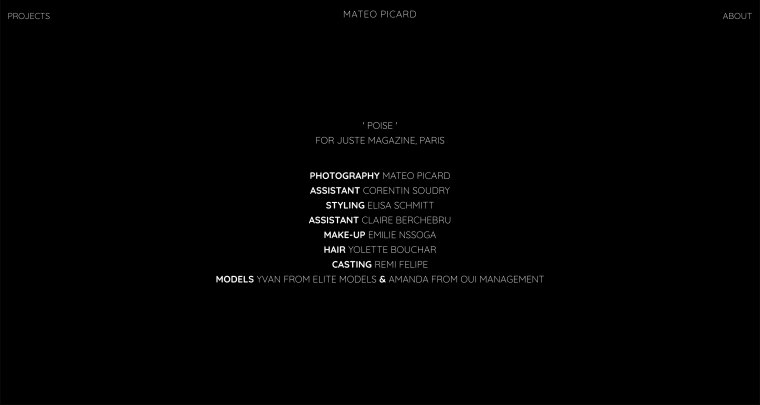
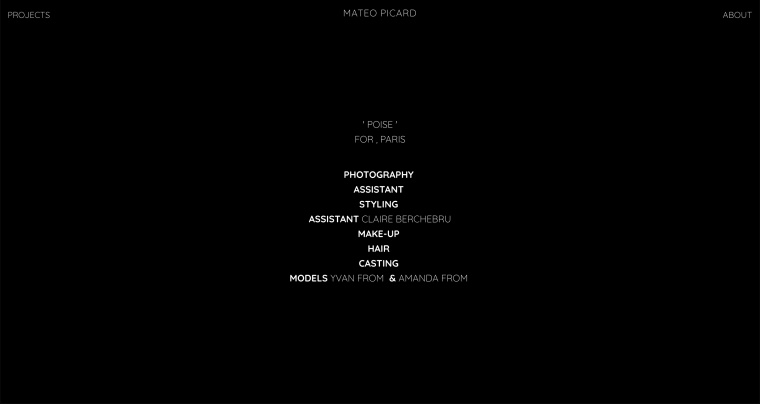
Thanks !
Matéo Picard.
-
Dear @Masepape1
maybe you can upload the website to a subdomain?Can you try to deactivate all your plugins and CUSTOM CSS code?
Best!
Marius
I also code custom websites or custom Lay features.
💿 Email me here: 💿
info@laytheme.com
Before you post:
- When using a WordPress Cache plugin, disable it or clear your cache.
- Update Lay Theme and all Lay Theme Addons
- Disable all Plugins
- Go to Lay Options → Custom CSS & HTML, click "Turn Off All Custom Code", click "Save Changes"
This often solves issues you might run into
When you post:
- Post a link to where the problem is
- Does the problem happen on Chrome, Firefox, Safari or iPhone or Android?
- If the problem is difficult to explain, post screenshots / link to a video to explain it