Update to 2.6.8 not working
-
Hi,
I just updated lay to version 2.6.8 and since it installed I am unable to login to the website and I just get the message attached.
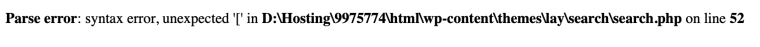
No idea what this is, but from reading it I get that there is something messing with it all on line 52?
Is there something I can do about this?Thanks
Miltos -
Hi,
I just updated lay to version 2.6.8 and since it installed I am unable to login to the website and I just get the message attached.
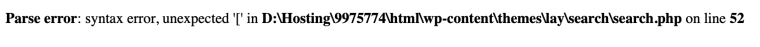
No idea what this is, but from reading it I get that there is something messing with it all on line 52?
Is there something I can do about this?Thanks
MiltosHi guys,
Any advise on this?
Miltos
-
Hey everybody!
Can you update to a php version that is higher?
Like php 7. Usually you can do this in your webhost control panel.
Sorry about this! -
I have this exact problem also. Updating to php 5.6 also doesn't resolve the issue. I have reverted to lay theme version 2.5.2.
I'm with Godaddy hosting but can only upgrade php to version 5.6. Is php version 7 recommended for lay theme 2.6.8?
Thanks www.svinder.com
-
Hi,
I just updated lay to version 2.6.8 and since it installed I am unable to login to the website and I just get the message attached.
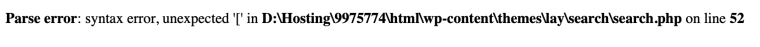
No idea what this is, but from reading it I get that there is something messing with it all on line 52?
Is there something I can do about this?Thanks
Miltos@miltosbottis I have had the same problem.
The fix I have found is to change the theme and css within phpMyAdmin panel from 'lay' to 'twentyfifteen'. Even if you do not have the theme, this will allow the wp-admin to become active so you can fix your site.
- once the wp-admin panel is active
- Delete the new active Lay theme.
- Install and activate the old Lay theme.
- Your site should at least work until a solution is found.
This video helps. https://www.youtube.com/watch?v=h-931ONvVEY
hope this helps
www.svinder.com -
Dear @svinder
great! Thank you for the answer.
Does this solve the problem @miltosbottis ?Best!
Marius
I also code custom websites or custom Lay features.
💿 Email me here: 💿
info@laytheme.com
Before you post:
- When using a WordPress Cache plugin, disable it or clear your cache.
- Update Lay Theme and all Lay Theme Addons
- Disable all Plugins
- Go to Lay Options → Custom CSS & HTML, click "Turn Off All Custom Code", click "Save Changes"
This often solves issues you might run into
When you post:
- Post a link to where the problem is
- Does the problem happen on Chrome, Firefox, Safari or iPhone or Android?
- If the problem is difficult to explain, post screenshots / link to a video to explain it