Highlight current page in menu and stay highlight when not hovering over it
-
Bonjour !
I am trying to change the color of my main menu when the mouse points to it. The goal is that the color remains active during navigation. I did not manage to find the solution in the menu appearance /personalize/menu style/ menu point mouseover, underline is th only proposition here
Big thanks in advance !
here an exemple :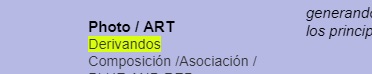
-
Bonjour !
I am trying to change the color of my main menu when the mouse points to it. The goal is that the color remains active during navigation. I did not manage to find the solution in the menu appearance /personalize/menu style/ menu point mouseover, underline is th only proposition here
Big thanks in advance !
here an exemple :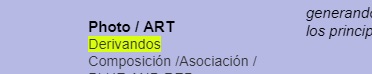 This post is deleted!
This post is deleted! -
Hello @mariusjopen !
I've try this line of code in the custom css&htlm and it's working :
a:focus {
background-color: blue;
}But I d'ont know if it's gonna affect te hole pages !
Sorry Im' not really good about CSS and HTLM ^^
Here my website : https://www.mariafernandes.fr/Thank you very much for your help !
Maria. -
Dear @cactusauvage
try to add this to your CUSTOM CSS:.current-menu-item a { background: yellow; }Best!
Marius
-
@mariusjopen it's perfectly working !!
Thank you for your quick answer ! I wish you a lovely day :)
Maria.
-
Cool! Happy to hear!
I also code custom websites or custom Lay features.
💿 Email me here: 💿
info@laytheme.com
Before you post:
- When using a WordPress Cache plugin, disable it or clear your cache.
- Update Lay Theme and all Lay Theme Addons
- Disable all Plugins
- Go to Lay Options → Custom CSS & HTML, click "Turn Off All Custom Code", click "Save Changes"
This often solves issues you might run into
When you post:
- Post a link to where the problem is
- Does the problem happen on Chrome, Firefox, Safari or iPhone or Android?
- If the problem is difficult to explain, post screenshots / link to a video to explain it