set landscape and portrait photo the same size on carousel addon
-
Bonjour !
maybe I missed something simple, but actually, I have some difficulties to have the same size ( widght and weight ) of portraits and landscapes photos on the carousel. The Landscape photo is automaticaly more tiny that it schould be :/
Did anyone experiment this little problem size in the caroussel ? !Thanks a lot for your time and answers !
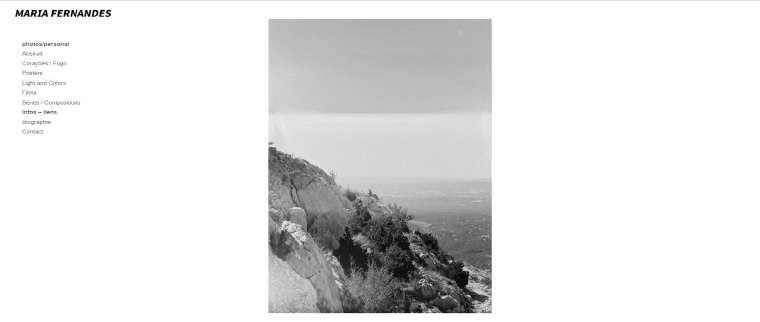
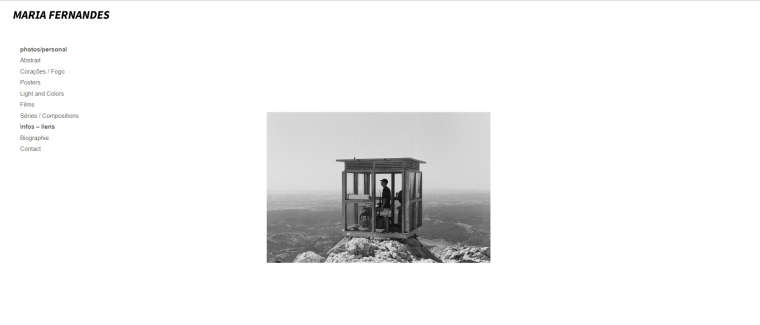
-
The carousel addon automatically sets the height and width ratio of the images to the first image in the order of the carousel. So as your first image is a portrait one each following landscape image is then restricted to the width of that portrait image. You can get around this by manually adjusting the aspect ratio of the carousel. Click on the carousel and then 'edit' and select 'Use Custom Aspect Ratio'. Adjust the values until you hit on something that works for you; this is what worked for me anyway :)
-
@StudioTomas Thanks a lot !!! it's perfectly worked , you're right , playing with the values change everything :)
-
-
dear @Armin-Unruh and @mariusjopen ,
I'm struggling hard with the width of my portrait and landscape images in a carousel.
Even if I exported both formats with the same height (1000px) and after trying every possible option I can imagine (setting that as the fixed height, playing with all numbers in the aspect ratio), the carousel still crops the portrait images.
(http://franceschh.cluster020.hosting.ovh.net/home)any solution to that? I just want a simple and smooth carousel that alternates both formats without having to shrink excessively or crop one of them ;(
thanks,
Anita -
I also code custom websites or custom Lay features.
💿 Email me here: 💿
info@laytheme.com
Before you post:
- When using a WordPress Cache plugin, disable it or clear your cache.
- Update Lay Theme and all Lay Theme Addons
- Disable all Plugins
- Go to Lay Options → Custom CSS & HTML, click "Turn Off All Custom Code", click "Save Changes"
This often solves issues you might run into
When you post:
- Post a link to where the problem is
- Does the problem happen on Chrome, Firefox, Safari or iPhone or Android?
- If the problem is difficult to explain, post screenshots / link to a video to explain it