Intro reappearing every time you click the Logo
-
Hi everyone,
on the following Website: https://florianbison.com/ we have the following issue:
When ever you click a link on the page it is completely reloading instead of just changing some content. This is especially noticeable when the Intro is active, because every time you hit the top left logo to come to the front page the intro is present yet again instead of just showing up once when you first enter the page. So it seems like the AJAX is broken on the site, but I am unable to find the reason why.
Help with this would be greatly appreciated.
Cheers,
-
Dear @jodder
you are right.
We will look into this.
Best is if you write me a PM and include your username, password and a link to this conversation.Marius
-
-
hey so maybe the page was reloading because you used a shortcode on your frontpage
I can't see the problem happening any more right now.
-
hey so maybe the page was reloading because you used a shortcode on your frontpage
I can't see the problem happening any more right now.
@arminunruh I just checked, the bug is still there (that's why we have the intro deactivated currently). But you can always see and check that something very off with the Wordpress when you switch between the subpages e.g. click on film or about. Everything is disappearing instantly instead of fading out smoothly as it should.
-
Dear @jodder
can you remove all the Shortcode, Custom Code and deactive all the plugins?Best!
Marius
-
Well I do not have access to the webspace currently and not enough experience with wordpress to see instantly which code is custom and which is not. Plugins do not change a thing unfortunately, and there is not a single line of custom coding done via the wp-admin functionalities.
I guess I will just buy a license for your theme myself and try to reproduce the error on the website with a 2nd wordpress side-by-side comparison.
Cheers,
-
Dear @jodder
there is no shortcode running on your page?
And in the LayTheme Settings under Custom HTML you have nothing written?
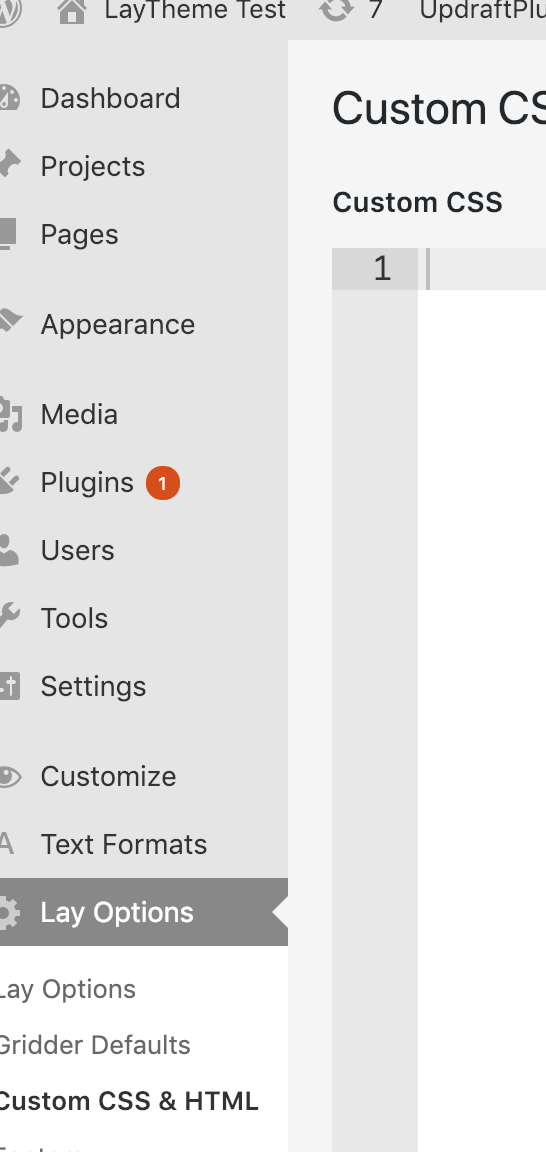
Best!
Marius -
Dear @jodder
there is no shortcode running on your page?
And in the LayTheme Settings under Custom HTML you have nothing written?
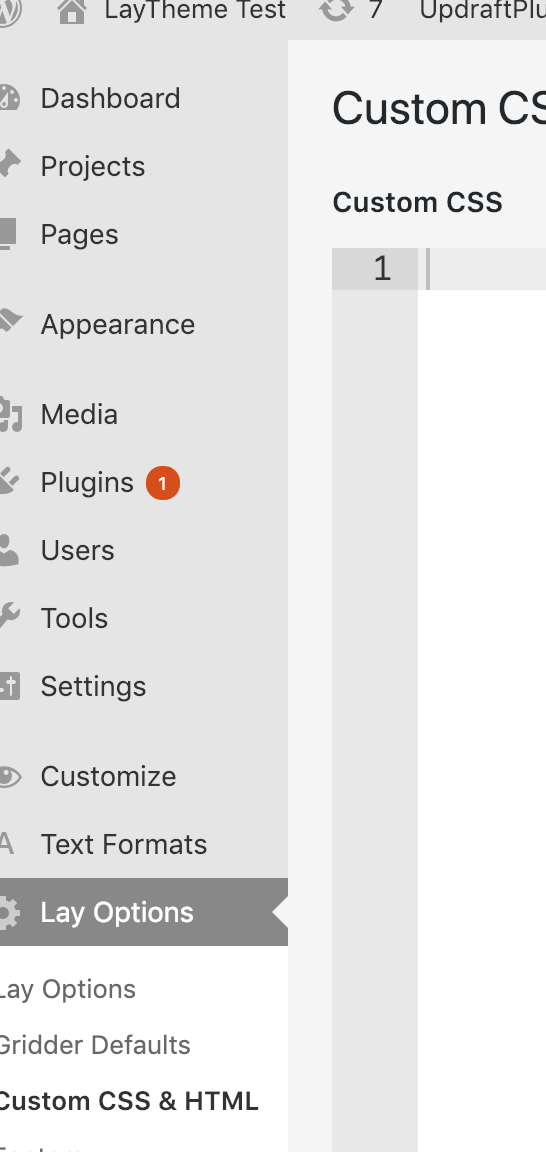
Best!
Marius@mariusjopen You can check it yourself with the credentials that I sent you via pm some time ago they are still valid, there is not a single line, the page was setup by a person who does not even know html afaik.
-
Dear @jodder
I removed this shortcode from your footer[social_icons_group id="669"]And now it works.
Best!
Marius
-
no worries!
I also code custom websites or custom Lay features.
💿 Email me here: 💿
info@laytheme.com
Before you post:
- When using a WordPress Cache plugin, disable it or clear your cache.
- Update Lay Theme and all Lay Theme Addons
- Disable all Plugins
- Go to Lay Options → Custom CSS & HTML, click "Turn Off All Custom Code", click "Save Changes"
This often solves issues you might run into
When you post:
- Post a link to where the problem is
- Does the problem happen on Chrome, Firefox, Safari or iPhone or Android?
- If the problem is difficult to explain, post screenshots / link to a video to explain it