Hide when scrolling down - Not at the same speed for Site Title and Menu
-
Hi Armin!
Thank you for the wonderful Laytheme plugin!
Although the Site Title and Menu are both set at the same preferences (except for position left and right), they appear/disappear not at the same speed when "hide when scrolling" is checked for both.
How can I make both Site Title and Menu appear and disappear at the exact same speed?
-
-
Hi @mariusjopen!
I haven't used or added any Custom CSS to adjust the position of the Site Title or Menu. I used to "Customize > Site Title > Site Title" and "Customize > Menu Style > Primary Menu" to set the position for both.The only Custom CSS I used was to change it from black to white when clicking on "Information".
-
Dear @PTD
when you compare the settings in the CUSTOMIZER, do you use different values which are connected to the y position?Best!
Marius
-
Hi @mariusjopen!
I have checked the settings in "Customize" and the values from the top are the same (please see screenshots attached).
Under "Customize" > "Mobile (Smartphone)" I had to enter different values for Site Title and Menu in order to get them horizontally aligned - something I also don't quite understand.Can you help?
Thank you in advance!
Thao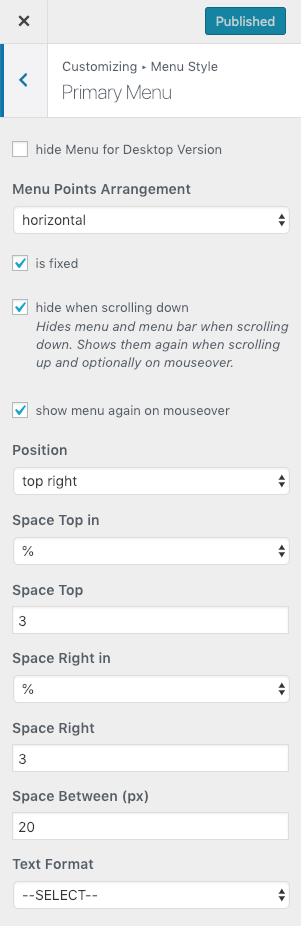
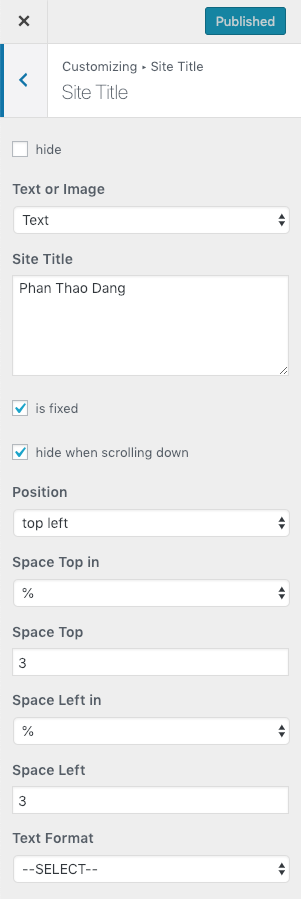
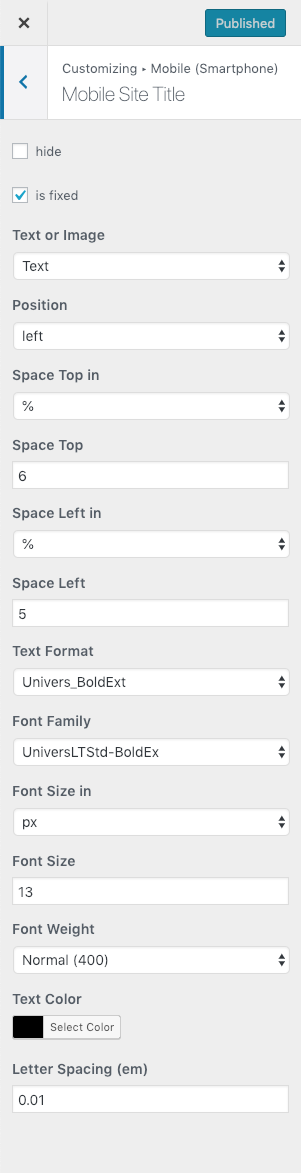
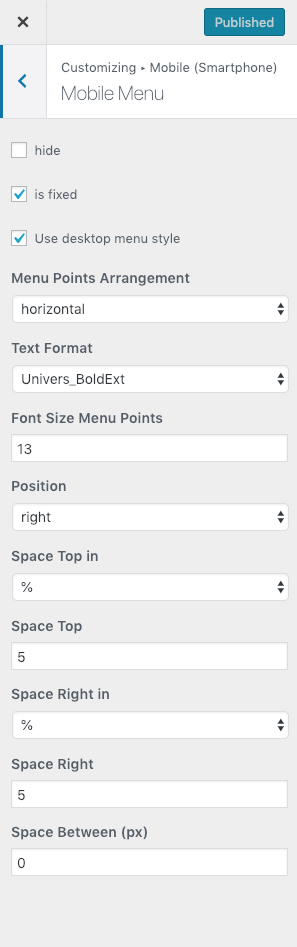
-
Dear @PTD
a funny bug…Best is if you write me a PM and include your username, password and a link to this conversation.
Marius
-
Hi @PTD
my email is marius.jopen@thepeople.world.But a PM in the forum here is fine as well :-)
Best!
Marius
I also code custom websites or custom Lay features.
💿 Email me here: 💿
info@laytheme.com
Before you post:
- When using a WordPress Cache plugin, disable it or clear your cache.
- Update Lay Theme and all Lay Theme Addons
- Disable all Plugins
- Go to Lay Options → Custom CSS & HTML, click "Turn Off All Custom Code", click "Save Changes"
This often solves issues you might run into
When you post:
- Post a link to where the problem is
- Does the problem happen on Chrome, Firefox, Safari or iPhone or Android?
- If the problem is difficult to explain, post screenshots / link to a video to explain it