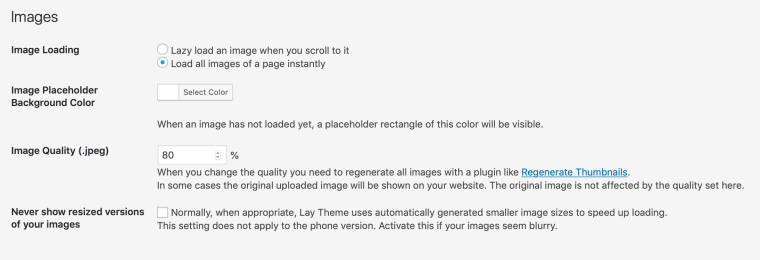Slow page load / question about optimizations
-
Hello! This might be a bit complicated question, but I’m getting complaints from the client about the slow loading speed of their site and I don’t know anymore is there much I can do in the ”code”/options in order to increase it.
The problem is that the front-page has A LOT of carousels with a lot of big images which obviously takes a while to load when visiting the site for the first time (even though on my tests the speeds are usually all right or at least acceptable). And therefore it might take some time for the first image to appear, which becomes a bit problematic. On a bit slower connection this might take over 20 seconds.
My questions are:
- Is there any possibility to force the page to load first one specific image? (In this case the first image of the first carousel) and then first after that start to load the remaining ones. Maybe by using the first image also as some kind of placeholder perhaps or with some additional script? (haven't been able to figure out a way to do this my self…)
- I have now set the images to lazy load in the Lay Options, but I’ve tried also the ”Load all images of a page instantly” option without seeing that much difference in the performance. Which one, in this case, would theoretically be a better option, if my aim is to make the first image to appear as quickly as possible? The carousel addon is set to lazyload as well.
Thank you so much if you’re able to give this a look! I absolutely love working with this awesome theme, but when getting this kind of feedback I’m getting a bit clueless about what to do.
The page is http://janinerewell.com/work and the password: jr
-
Dear @nuotio
that is an issue when you try to load many images on the first page.It might also help to really work on the image size.
Make them only as big as you need them.There is not an option to first-load specific images.
Which option do you have activated now?Best!
Marius
-
Uh oh… I might be able to resize the images a bit, but I'm afraid that's not going to help too much. I hope there would still be something I could do in the options. The overall loading time is inevitable, but the fact that the first picture takes so much time to load is not ok at all.
My general settings are now:
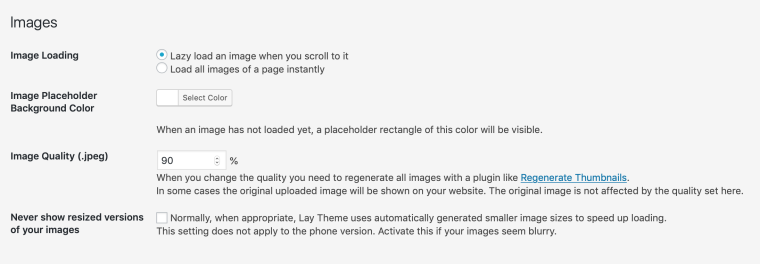
And the carousel settings:
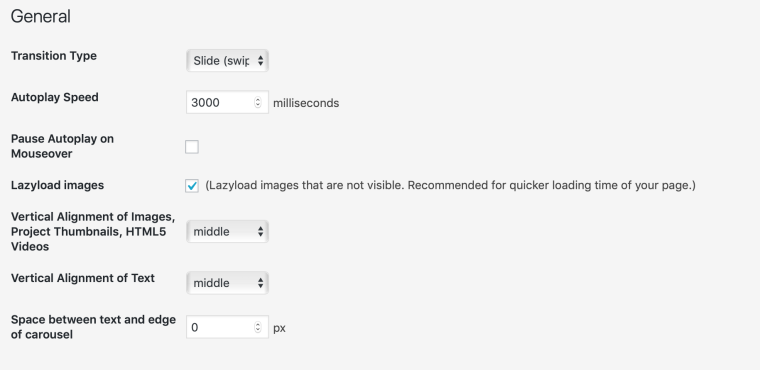
Do you have any suggestions what I could try?
-
Damn… that would be extremely unfortunate. Have been using Laytheme before with different kind of sites and I really love working with the theme. I still hope there would be some way to get my site working without starting over with some new theme. (At this point of the project it would be super difficult).
According to the description Laytheme is supposed to be a well-suited theme for portfolios, so it should presumably handle a lot of high-resolution images? I keep my fingers crossed that there would be a solution!
-
-
Dear @nuotio
here it is not really slow. It is many images though.
I will check with Armin about it.Happy Christmas!
Marius
-
Dear @nuotio
here it is not really slow. It is many images though.
I will check with Armin about it.Happy Christmas!
Marius
@mariusjopen Thank you so much if you can give this a second look with Armin! On some browsers&fast connections the site loads pretty okay but on some, it seems to still take over 20 seconds. I agree that there's A LOT of images indeed, but somehow I'd need to find a way to live with them. At least they're now all heavily compressed…
Mainly I'm wondering if there's still something I could do on the Layoptions. I'm a little bit confused with the lazyload preferences for example. I have tried to turn it on and off on the general settings and on the carousel settings and I don't notice any difference in the performance. It does seem to load all the images immediately on page load no matter what option I have enabled. What would be the best option(s) in my case?
Thank you so much for your help and happy christmas+holidays to you as well!
-
Dear @nuotio
I would go for load images when you scrollAlso on a different computer the site is not really too slow.
Best!
Marius
I also code custom websites or custom Lay features.
💿 Email me here: 💿
info@laytheme.com
Our Web Development company: 100k.studio
Want to tip me? https://www.paypal.com/paypalme/arminunruh
Before you post:
- When using a WordPress Cache plugin, disable it or clear your cache.
- Update Lay Theme and all Lay Theme Addons
- Disable all Plugins
- Go to Lay Options → Custom CSS & HTML, click "Turn Off All Custom Code", click "Save Changes"
This often solves issues you might run into
When you post:
- Post a link to where the problem is
- Does the problem happen on Chrome, Firefox, Safari or iPhone or Android?
- If the problem is difficult to explain, post screenshots / link to a video to explain it