413 Error-Message after placing (!! already succesfully uploaded !! ) content.
-
Hey,
i recieve this error message
Request Entity Too Large
The requested resource
/wp-admin/edit-tags.php
does not allow request data with POST requests, or the amount of data provided in the request exceeds the capacity limit.after placing a picture from my media-overview to the gridder. I checked the edit-tags.php-file but I don't know what to do. I found some stuff on the internet, but was not sure, WHERE exactly to place it, so I thougt i ask here first.
It worked 2 weeks before.
What I changed since then, was switching the php-settings on my backand of the website (i use a plesk-server-thingy-backend) but now I don't know what was the default mode to check if this was the problem. OR better said, I also tried every option but nothing worked to get rid of the problem.
I am using the newest chrome on the newest OS and I tried all pasting max-filesize stuff everywhere people propose it.. > since I have no problem with uploading stuff, I feel it must be some other problem.
I am using the laytheme on a subdomain, so also on the Plesk-server, I am not sure, if the php version should be changed or changed back on the subdomain.mydomain.de or the mydomain.de part..
What are common php versions that should make everything work or what could be the solution otherwise??
Would be grateful for a helping answer!
-
Dear @vonMatthias
Can you post a link to our website?
Then we can have a look and inspect that.Marius
-
Yes, sorry.. somehow did not get an e-mail to see that someone answered..
http://studio.vonmatthias.de/this is the website right now...
I am trying to go into the media-library to put a picture in the first page, I place it and when I say "update" or "save" or how it is called the error appears...
I am also adding the PHP settings for my domain, and for the Subdomain... don't know which one is relevant in this case...

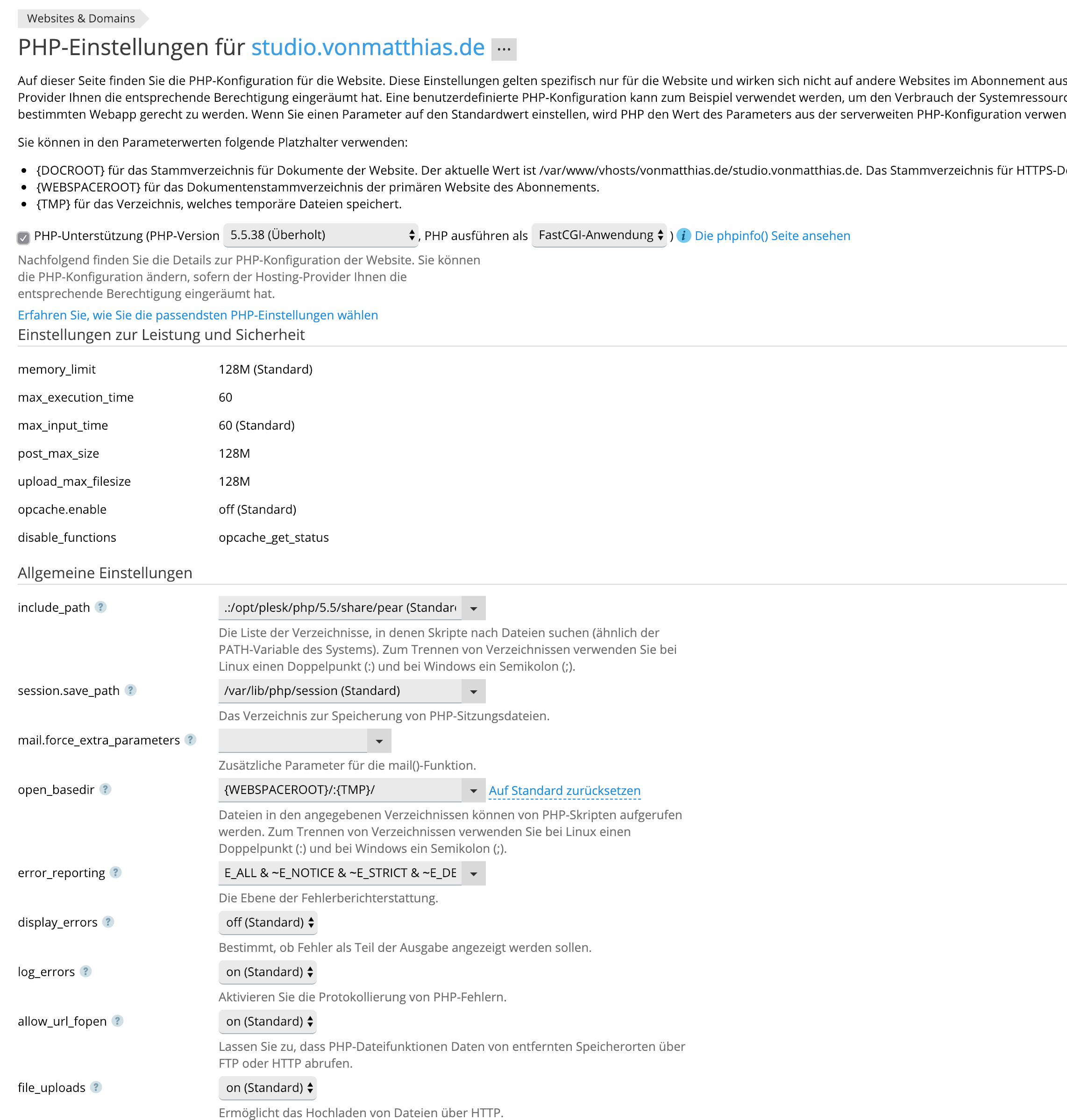
Thank you for helping!!!
-
Dear @vonMatthias
Can you post a link to our website?
Then we can have a look and inspect that.Marius
@mariusjopen or maybe I misunderstood "post a link to YOUR website?" ... or as I thought.. "post a link of MY website"?
-
Dear @vonMatthias
nono. Your website :-)It looks like your PHP version is too old.
I will check with Armin.Best!
Marius
-
I am getting hints. Figured out, that it only happens on the start-page!
So it is connected to the amount of content. > I have a caroussel there with about 30 pictures.. the lines of code it takes are quite a lot, so depending on this it eihter works or not...view source
Accept: text/html,application/xhtml+xml,application/xml;q=0.9,image/webp,image/apng,/;q=0.8
Accept-Encoding: gzip, deflate
Accept-Language: de-DE,de;q=0.9,en-US;q=0.8,en;q=0.7
Cache-Control: max-age=0
Connection: keep-alive
Content-Length: 79455seems this last line tells about the lenghs... when it was around 130 000 it did not work anymore.. so devided through 1024 I got the bites, which makes a limit of "content-length" of 128kb on my server...
... i contacted the provider and let him change it, but unfortunately the site still breaks down with the same error unless I don't put less pictures in my show, so that this "content-Lengh" is shorter than the 130 000 ...
So the question is now: Where else do I have to tweak to make this limit go up?
This is what I already asked the provider to do..
Könnten Sie folgende Apache Einstellungen auf folgenden Wert erhöhen?
LimitRequestBody 104857600
memory_limit 512M
post_max_size 512M
upload_max_filesize 512Mand I am not a programmer, so my knowledge ends here somehow..
happy if someone can help.
if not, thanks anyways!
-
Dear @vonMatthias
nono. Your website :-)It looks like your PHP version is too old.
I will check with Armin.Best!
Marius
@mariusjopen yes, would be nice, I also wrote new stuff .
-
Dear @vonMatthias
what happens when you install a fresh wordpress installation on your webhost?Does that work?
You could use a subdomain to test.Best!
Marius
-
i'm rlly not good with server settings but can you use php7? i never saw this problem before
-
I will have to try to re-install probaply. Thanks for trying to help though. Problem is not really solved, it is somehow a limit of the lenghs of the code transferred to the server or so.. so I can have kind of 30 pictures on one page inside caroussels or so, if it is more, it crashes D:
Was about to have like 10 Projects with 5 pics each as a Thumbnail for the project pages, an a bigger show on the beginning, but this won't work... if I find a solution, I will post it!
Best, Matthias
-
I also code custom websites or custom Lay features.
💿 Email me here: 💿
info@laytheme.com
Before you post:
- When using a WordPress Cache plugin, disable it or clear your cache.
- Update Lay Theme and all Lay Theme Addons
- Disable all Plugins
- Go to Lay Options → Custom CSS & HTML, click "Turn Off All Custom Code", click "Save Changes"
This often solves issues you might run into
When you post:
- Post a link to where the problem is
- Does the problem happen on Chrome, Firefox, Safari or iPhone or Android?
- If the problem is difficult to explain, post screenshots / link to a video to explain it