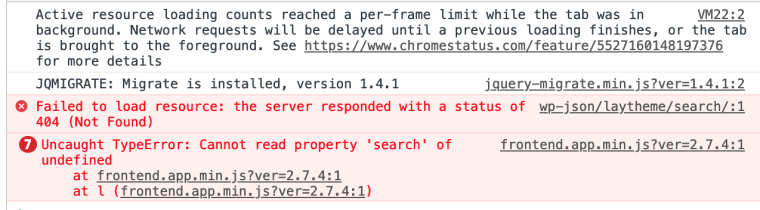Search function query
-
Hi there,
Does the search function query all of the projects on the site, or just those on a given page?
I'm having trouble getting it to work at all, even after re-saving all of the projects.
Thanks
Lucas -
Dear @lucaslarochelle
it searched all the pages and projects.Did you have a look at the video tutorial?
What is the address of your website?
Best!
Marius
-
hi @mariusjopen ,
I am having the same problem – nothing shows up when using the search function, checked the video and also made a new test project. (http://ah-fotografie.de.w019239e.kasserver.com/site)
Thanks!
-
-
Hi @mariusjopen ,
I deactivated all active plugins (2) and there is no custom Javascript. Still not working...?
-
Dear @lucaslarochelle
Best is if you write me a PM and include your username, password and a link to this conversation.Marius
-
you need to go to settings -> permalinks and click "save"
-
Hi @arminunruh,
Yes, I already found that in your comment to the video and did it – but it does not do the trick.
As a side note: this is a kind of temporary URL given by the provider, since the actual one will migrate once the site is finished. Maybe that is a problem?
Thanks, best
rbn -
Dear @lucaslarochelle
that might be an issue.Is there a way to use a more simple domain?
Best!
Marius
-
Ok sorry for the late reply!
I see what the problem is and I'll publish an update today or tomorrow to fix it!
I also code custom websites or custom Lay features.
💿 Email me here: 💿
info@laytheme.com
Before you post:
- When using a WordPress Cache plugin, disable it or clear your cache.
- Update Lay Theme and all Lay Theme Addons
- Disable all Plugins
- Go to Lay Options → Custom CSS & HTML, click "Turn Off All Custom Code", click "Save Changes"
This often solves issues you might run into
When you post:
- Post a link to where the problem is
- Does the problem happen on Chrome, Firefox, Safari or iPhone or Android?
- If the problem is difficult to explain, post screenshots / link to a video to explain it