Some thumbnails disappear (Wordpress + website online)
-
Hello.
I have an issue, some of my thumbnails disappear in my Wordpress gridder (except 5 of them) and then on my website the image is gone (black) but it's still clickable.
See the video for Wordpress and the screenshot for my website.VIDEO
http://mateopicard.com/wp-content/uploads/2019/01/IMG_3208.TRIM_.movPHOTO
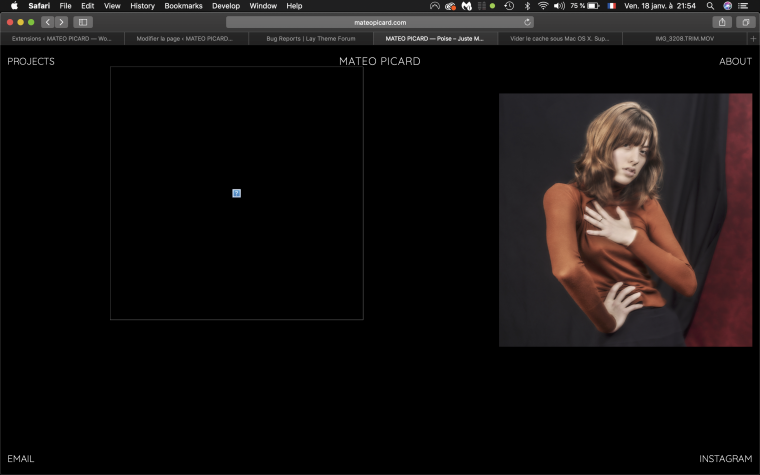
It's not the plugins apparently cause I tried to deactivate all of them and nothing changed.
And the problem is exactly the same on Safari and Google Chrome.Thanks for your help.
-
Dear @mateopicard
this is the link to your website:
http://mateopicard.com/Can you deactivate all the plugins and let us know if you still have the problem?
Best!
Marius
-
Hello Marius.
Well, as I was saying, I already tried to deactivate all the plugins, but still the same problem.
But I decided to change all my thumbnails and their mouseover by re-importing all the original files. And apparently it's working.
-
I also code custom websites or custom Lay features.
💿 Email me here: 💿
info@laytheme.com
Before you post:
- When using a WordPress Cache plugin, disable it or clear your cache.
- Update Lay Theme and all Lay Theme Addons
- Disable all Plugins
- Go to Lay Options → Custom CSS & HTML, click "Turn Off All Custom Code", click "Save Changes"
This often solves issues you might run into
When you post:
- Post a link to where the problem is
- Does the problem happen on Chrome, Firefox, Safari or iPhone or Android?
- If the problem is difficult to explain, post screenshots / link to a video to explain it