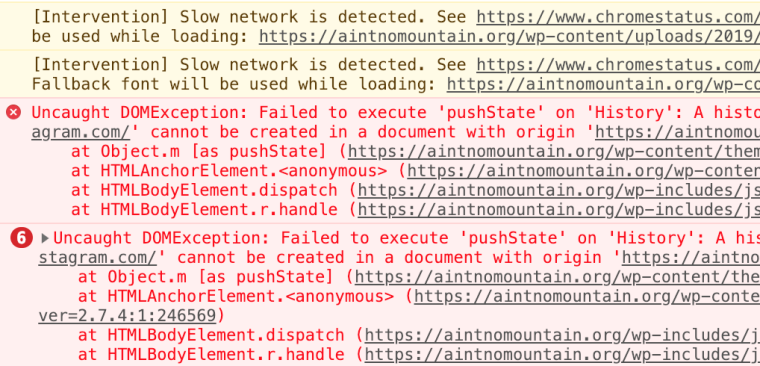Link directs to right URL but loads/shows current page
-
Hello,
I use a custom fullscreen overlay menu for desktop. Links to other sites (e.g. Instagram) don't work at all and links to sub-sites direct to the correct url but load and show the current page, where I've already been. If I press reload then, the correct site is shown.
https://aintnomountain.org/ (PW: lay_theme)
Maybe, someone can help me out here. I've been searching for answers for hours now, but unfortunately can't find any :/
All the best!
-
-
@mariusjopen thanks for the reply. I found the code on codepen.io and managed it to implement it in the Custom HTML and CSS with a litte JavaScript. To be honest, I can't understand a word from the image you posted xD. Can you tell me what I've done wrong? I already developed another solution for the menu, but it would be really interesting for future projects to implement an fullscreen overlay menu on desktop websites.
All the best,
Johannes. -
Dear @jwk
that is the thing. LayTheme is coded as a single javascript page.You cannot just copy and paste code into it.
You need to adjust the code like this:
http://laytheme.com/documentation.html#custom-javascriptBest!
Marius
I also code custom websites or custom Lay features.
💿 Email me here: 💿
info@laytheme.com
Before you post:
- When using a WordPress Cache plugin, disable it or clear your cache.
- Update Lay Theme and all Lay Theme Addons
- Disable all Plugins
- Go to Lay Options → Custom CSS & HTML, click "Turn Off All Custom Code", click "Save Changes"
This often solves issues you might run into
When you post:
- Post a link to where the problem is
- Does the problem happen on Chrome, Firefox, Safari or iPhone or Android?
- If the problem is difficult to explain, post screenshots / link to a video to explain it