Text Formats don’t (visually) apply in editor
-
Hey @mariusjopen & @arminunruh
Since I moved my lay theme website to a new URL (aka. went live) I’m experiencing a weird thing in the editor:
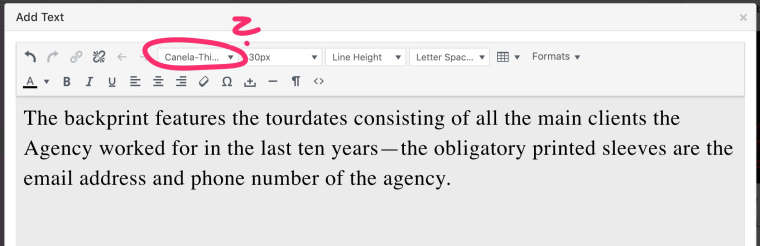
Although the fonts are installed and the text-formats are all there they don’t get rendered in the editor. It’s totally possible to select the text-formats in the dropdown, but they don’t show up in the applied text:
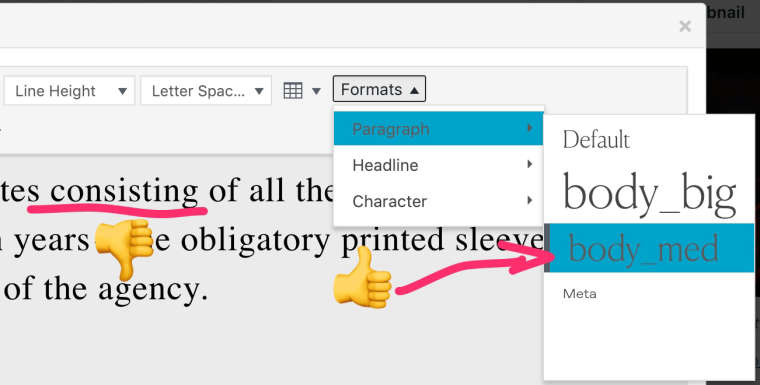
Although this happens all the fonts and formats render perfectly fine after hitting “ok” in the editor and view them in the gridder and everything looks fine in the front end → So the classes are obviously working and the fonts are there.
Any help is very much appreciated!
PS:
this is what chrome shows under the computed section:
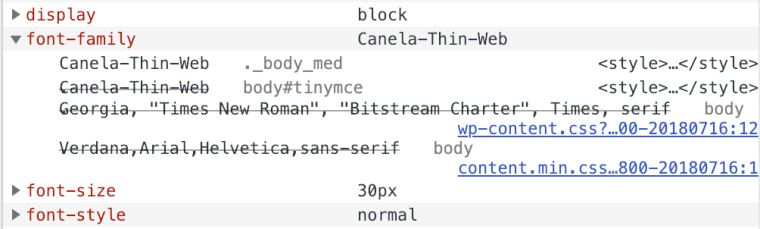
-
That was just me → user error!
I didn’t really migrate the database, because I thought moving from a sub to the TLD with my Site shouldn’t be a big issue as long as Wordpress knows (via wp-config.php) what it’s URL shall be.
Well that worked but somethings just didn’t (like the editor mentioned above). So WP-Migrate DB did the trick here. All seems to be working now.
-
I also code custom websites or custom Lay features.
💿 Email me here: 💿
info@laytheme.com
Before you post:
- When using a WordPress Cache plugin, disable it or clear your cache.
- Update Lay Theme and all Lay Theme Addons
- Disable all Plugins
- Go to Lay Options → Custom CSS & HTML, click "Turn Off All Custom Code", click "Save Changes"
This often solves issues you might run into
When you post:
- Post a link to where the problem is
- Does the problem happen on Chrome, Firefox, Safari or iPhone or Android?
- If the problem is difficult to explain, post screenshots / link to a video to explain it