Thumbnail Grid fails on mobile
-
Hi!
I am trying to set a Thumbnail Grid. For desktop and tablet it works fine, only on mobile it shows "pic under pic" instead of the grid.When I am setting other things in Customize, the Grid shows on mobile in reality it does not.
Do you guys have any ideas what am I doing wrong? Screenshots here.
Thank you very much!
Radim -
looks like either you have a custom phone layout activated that is just “stack elements on top of e.o.” or you just may need to review the settings of the thumnail grid in question. The intial setting is that there’s only one row in the mobile settings of the grid.
If you need / want more you can set it in the grid (not in customize):
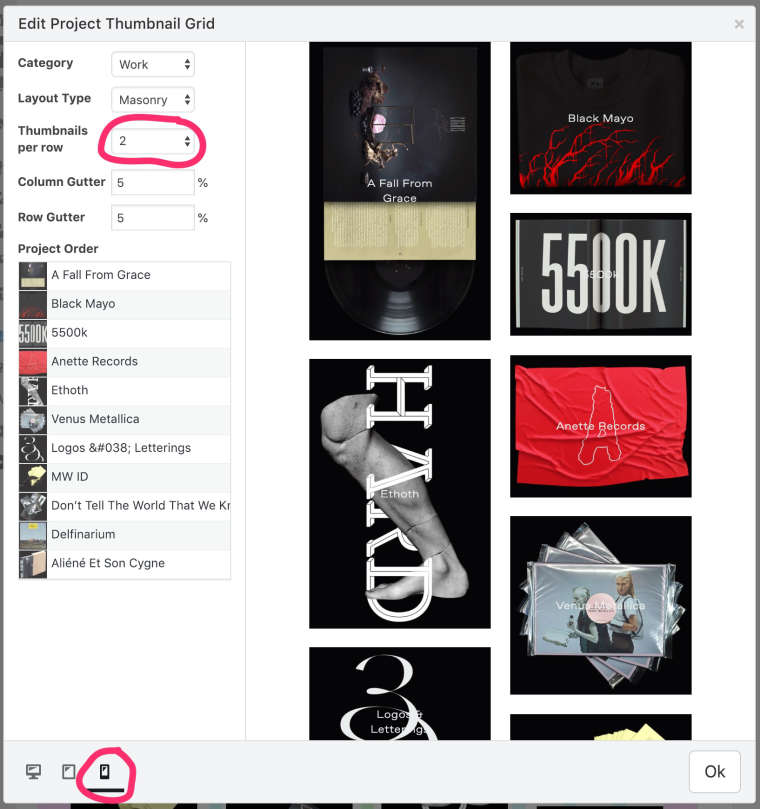
-
I also code custom websites or custom Lay features.
💿 Email me here: 💿
info@laytheme.com
Before you post:
- When using a WordPress Cache plugin, disable it or clear your cache.
- Update Lay Theme and all Lay Theme Addons
- Disable all Plugins
- Go to Lay Options → Custom CSS & HTML, click "Turn Off All Custom Code", click "Save Changes"
This often solves issues you might run into
When you post:
- Post a link to where the problem is
- Does the problem happen on Chrome, Firefox, Safari or iPhone or Android?
- If the problem is difficult to explain, post screenshots / link to a video to explain it