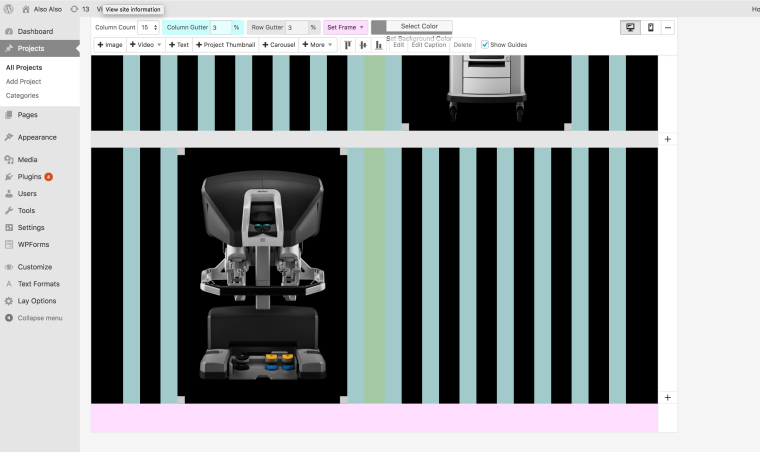I'm trying to find out where the option is to add Next/Previous buttons for projects at the bottoms of the project. I'm not using Pages, just projects.
-
@dsinclair Is it possible to not have to use pages and just utilize projects with the next/previous button. I'm trying to avoid having page menu links.
-
Just add a link with either
#layprevprojector#laynextprojecton an element (text, image).
You could also setup a footer that utilises the tags mentioned above and add that footer to your projects → you can do so in the Lay Options / Footers.Hope that helps!
-
I also code custom websites or custom Lay features.
💿 Email me here: 💿
info@laytheme.com
Before you post:
- When using a WordPress Cache plugin, disable it or clear your cache.
- Update Lay Theme and all Lay Theme Addons
- Disable all Plugins
- Go to Lay Options → Custom CSS & HTML, click "Turn Off All Custom Code", click "Save Changes"
This often solves issues you might run into
When you post:
- Post a link to where the problem is
- Does the problem happen on Chrome, Firefox, Safari or iPhone or Android?
- If the problem is difficult to explain, post screenshots / link to a video to explain it
Online Users
Forgot your key, lost your files, need a previous Lay Theme or Addon version?
Go to www.laykeymanager.com