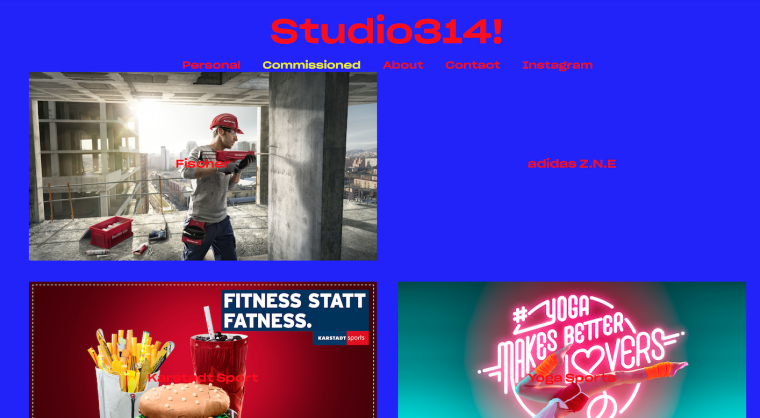the Content pages are not showing up
-
Hi Laytheme,
I have the issue, that when I click on the Menu like "Personal"
http://studio314.de/category/personal-projects/everything shows up but when i click on one of the projects the url changes but the Menu still stays and the project is not showing up.
Whats wrong? Can you help me. This is a pretty bad issue for my clients not to see my work.
Thank you
Björn
-
Dear @werkstatt314
can you try to activate all non LayTheme plugins to see if the problem remains?Best!
Marius
-
I think Marius meant deactivate here.
If I click one of your projects I see the URL change. When I refresh the page the URL is working and one can see the project.
It seems like something is blocking lay from reloading the page contents. Since it’s a single page application that can easily be done by any plugin that hacks into the url scheme.
Are you using YOAST or any similar SEO Plugin? These things are messy,…
-
Dear @werkstatt314
exactly. Deactivate. Thank you @edgrbnz :-)Also you can refresh your permalinks by clicking SAVE CHANGES here:
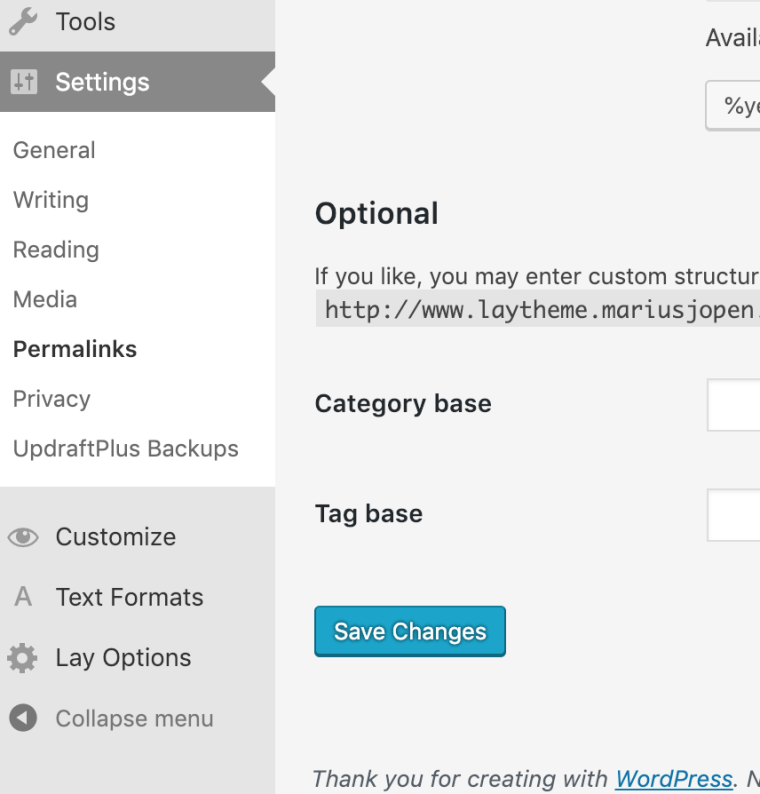
Hope that helps!
Best!
Marius
-
Hi I deactived all other plug ins but the problem still remains.
And i hitted SAVE CHANGES unter Permalinks as well.Nothing changed.
Any other recommendations?
Thankyou
Björn
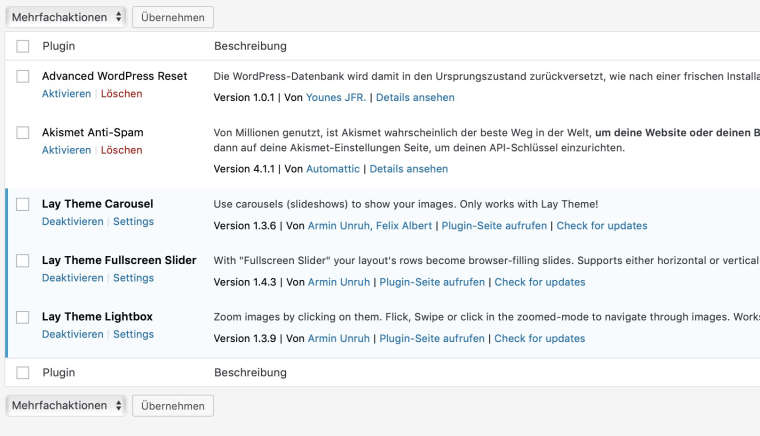
-
Dear @werkstatt314
Best is if you write me a PM and include your username, password and a link to this conversation.Marius
-
Hi Marius,
I wrote you a PM.
Looking forward hearing from you. :)
Thanks Björn
-
-
No it's not working. Not in Safari or Chrome or on the iPhone! :(
-
@mariusjopen Hi Marius, do you have any news? Actually I'm buildung up another Website from scratch and the same problem appears: http://bjoern-ewers.com/category/arbeiten/
-
-
HI Marius,
I don't know if this helps to find the problem. Everything works fine when I click inside the "customize Tap" to edit the website. I klick on one of the projects and the thumbnail overview appears. But it does not work in the published version. :) For whatever reason. 🤷🏼♂️
-
-
Hi Marius, thank you for taking care.
But is this a big problem to solve? We are chatting about 2 weeks right now and nothing really changed. I have the real problem, that I can't send out any make any marketing offers and calls to new clients until the website doesn't work properly.
Can you tell me when you estimate this problem to solve?
Thank you
Björn
-
Sorry @werkstatt314 my fault! I should have looked into this earlier.
So the problem was a bug with lay theme. it seems that if you activate footers for projects but then you don't choose any footer, the project won't load correctly.
I turned off the project footer option and will fix this with an update.
-
Hi Marius,
thank you for your help. It seems to work now. YAAAAY!
Cheers
Björn
-
I also code custom websites or custom Lay features.
💿 Email me here: 💿
info@laytheme.com
Before you post:
- When using a WordPress Cache plugin, disable it or clear your cache.
- Update Lay Theme and all Lay Theme Addons
- Disable all Plugins
- Go to Lay Options → Custom CSS & HTML, click "Turn Off All Custom Code", click "Save Changes"
This often solves issues you might run into
When you post:
- Post a link to where the problem is
- Does the problem happen on Chrome, Firefox, Safari or iPhone or Android?
- If the problem is difficult to explain, post screenshots / link to a video to explain it