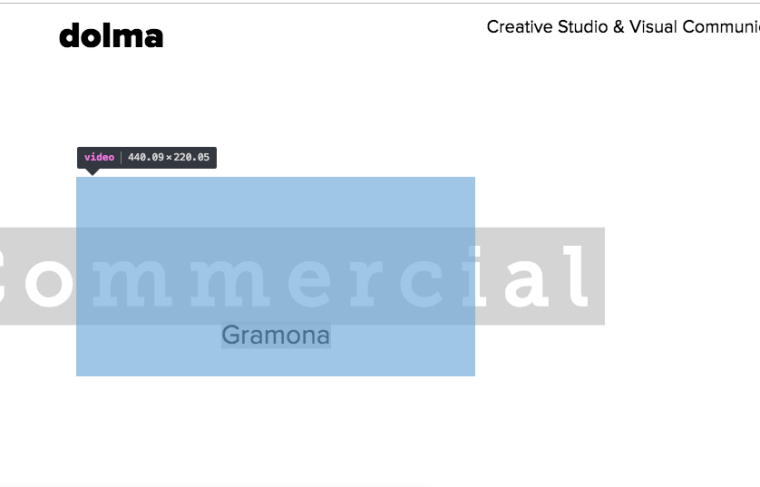Project Thumbail Video not working
-
Hi!
Thanks for support in advance.
http://www.dolmaproduccions.com/new
On the left there is a Project Thumbail called "Gramona". It have a video thumbail but its not working. It show a white space. All the settings are activated, video mp4, and I tried to add a video element and its working. What I am doing wrong?
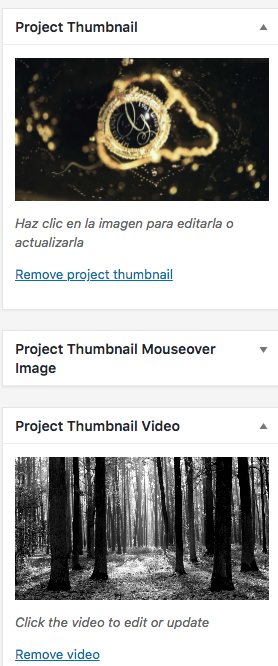
-
Dearn @dolma
what CUSTOM JS CODE do you use and which other plugins?I was able to see it for a short time. Then it disappeared.
Best!
Marius
-
Dear Marius,
Im only using a JS to hide the vertical text.
<script>jQuery(window).scroll(function() {
if (jQuery(this).scrollTop()>0) { jQuery('.mail,.contact').fadeOut(); } else { jQuery('.mail,.contact').fadeIn(); }});
</script>But I delete and still have the bug.
I only use the theme plugins.
Thanks for help!
-
Hi Marius!
I know you're a busy man but I need to solve this. Is a basic function of the theme and is one of the reasons that I bought this theme,
I tried with another fresh install to discard some install issues, but still the same. Please take a look: http://www.larectoria.tv/new/prova2
Thanks for help!

-
Dear @dolma
I missed you last reply. Sorry!Best is if you write me a PM and include your username, password and a link to this conversation.
Marius
-
-
So when I look at the console this says the video cant be loaded
When I follow the link of the video, I see this:
http://www.larectoria.tv/wp-content/uploads/2019/02/Comp-1-PRONOVIAS-FACEBOOK.mp4It seems to be a different website using a different theme?
I think the problem here is your website is in a directory /new/
and in there is a new wordpress install. However, I think that you also have a wordpress install in your parent directory (the directory that "/new/" is in). That's why this could happen.Basically it is looking for this file:
http://dolmaproduccions.com/wp-content/uploads/2019/02/Gramona-commercial.mp4But it should look here:
http://dolmaproduccions.com/new/wp-content/uploads/2019/02/Gramona-commercial.mp4 -
Let me fix this soon! I think we just need to make an adjustment in the code to make this work properly. Because all of your other images/videos are loaded and I think it is just a problem with this special case.
I also code custom websites or custom Lay features.
💿 Email me here: 💿
info@laytheme.com
Before you post:
- When using a WordPress Cache plugin, disable it or clear your cache.
- Update Lay Theme and all Lay Theme Addons
- Disable all Plugins
- Go to Lay Options → Custom CSS & HTML, click "Turn Off All Custom Code", click "Save Changes"
This often solves issues you might run into
When you post:
- Post a link to where the problem is
- Does the problem happen on Chrome, Firefox, Safari or iPhone or Android?
- If the problem is difficult to explain, post screenshots / link to a video to explain it