Can't scroll, as if a frame is set
-
Dear Armin/laythemeforum
First, thank you for the intuitive theme - almost everything is solvable for newbie like me.
Secondly, sorry if such a topic already exists.Now my problem, my page behaves as if there is a frame set that I can't change. This problem appears on every devise (phone/laptop/tablet) I always use 'set browser height as row height'. Please see the attached screenshots.
Is there problem in custom css/html or does the webhost probably set an iframe or something?
2_1552402772818_Bildschirmfoto 2019-03-12 um 15.52.58.png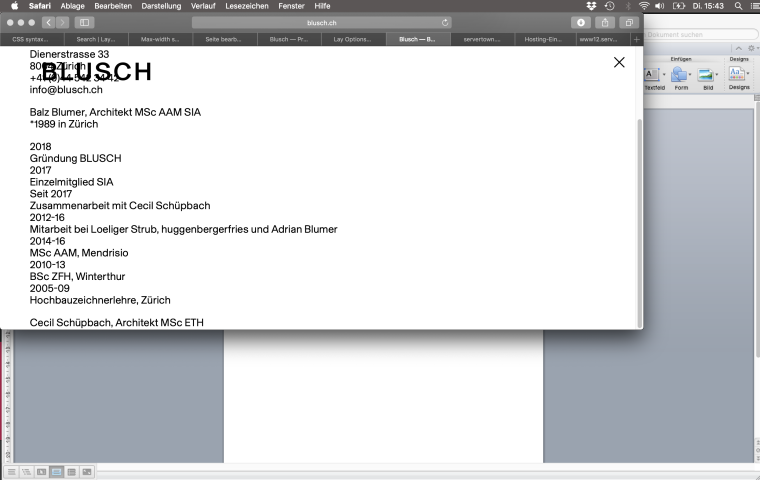
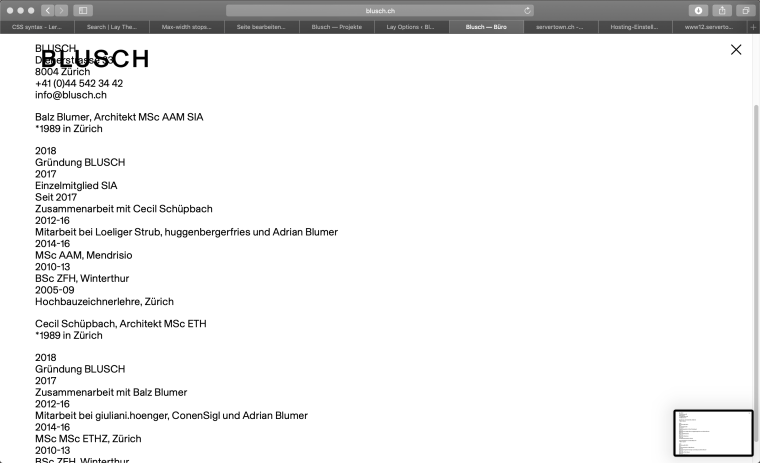
-
-
Dear @mariusjopen
Thank you for your reply. I use fullscreen slider else where on the page but not on this specific page, and it is also not enabled.
Best
Cecil -
Dear @BLUSCH
do you use 100% browser height?Can you send a link? Then I can have a better look :-)
Best!
Marius
-
Of course :) www.blusch.ch/buero
I think we solved the problem for desktop/laptop by adding the following to custom css...but it still doesn't work on mobile devices.
body.slug-buero .navbar {
display: inline-block;
height: 100px;
background-color:white;
opacity: 1;
}And the /buero page loads extremly slow, whereas there is only text
-
Dear @BLUSCH
yes. The site seems super slow.
Might be a problem with your webhost.Can you deactivate the theme to see if it is still slow?
Best!
Marius
I also code custom websites or custom Lay features.
💿 Email me here: 💿
info@laytheme.com
Before you post:
- When using a WordPress Cache plugin, disable it or clear your cache.
- Update Lay Theme and all Lay Theme Addons
- Disable all Plugins
- Go to Lay Options → Custom CSS & HTML, click "Turn Off All Custom Code", click "Save Changes"
This often solves issues you might run into
When you post:
- Post a link to where the problem is
- Does the problem happen on Chrome, Firefox, Safari or iPhone or Android?
- If the problem is difficult to explain, post screenshots / link to a video to explain it