Content not Showing
-
Hi Armin,
The content on my website does not show up, all of the projects and title page. It shows up perfectly on my browser (maybe because I'm logged in), but not on any other computers. The only thing that shows are the menu. I read the troubleshoot page here: http://laytheme.com/troubleshooting.html#nothing-shows-up, and my 'post name' is checked but it doesn't show any codes written there.
I also tried updating Wordpress, uninstall and reinstall Lay Theme, but nothing works. I don't know if it's the server maybe?
Here is my web address: www.irenewiryanto.com
I appreciate your help. Thanks so much!!
-
Dear @irenewiryanto
you have a couple of errors popping up.Did it work before?
Are plugins installed?
Do you use any CUSTOM CODE?
Does Wordpress run smooth without LAyTheme activated?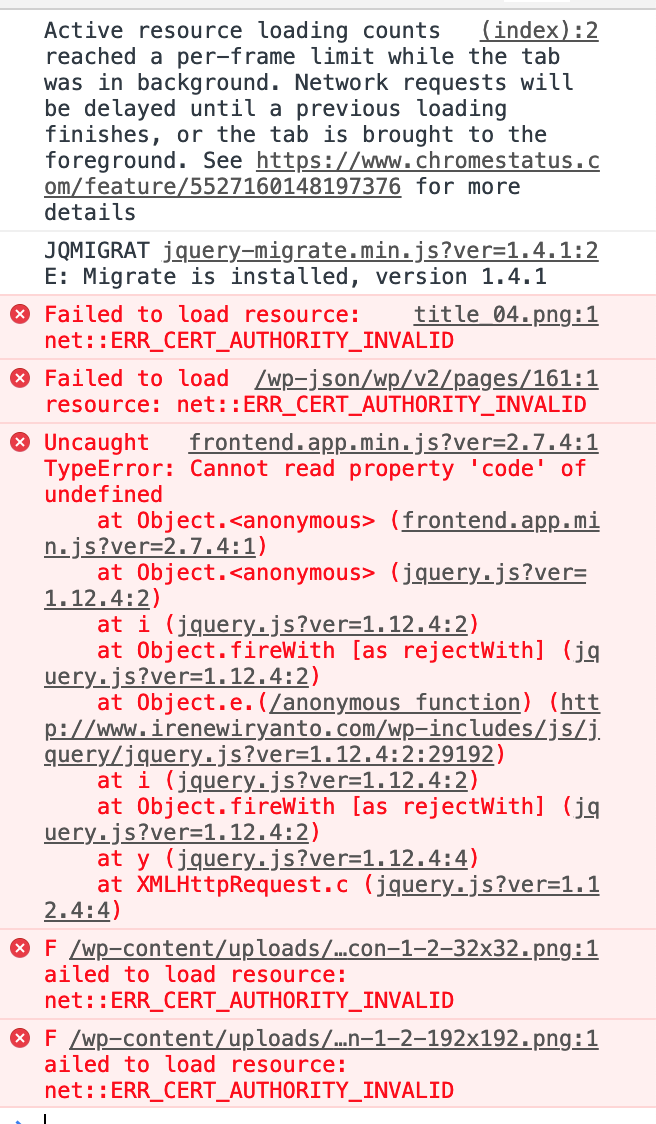
Best!
Marius
-
Hi Marius,
This is my first time using Wordpress/Laytheme so it never worked just yet.
What plugins would I need to install? So far I only have Proxy Cache Purge, WPForms Lite activated.
I don't use custom code.
I tried using another theme and it's also not working. I know this is a LayTheme Forum, but do you know if this would be a Wordpress problem or a server problem?Thanks,
Irene -
My friend already helped me solve the problem! It's by installing a plugin called "Really Simple SSL".
-
Dear @irenewiryanto
if it works now.I never heard of that plugin and normally it should work without.
Make sure Wordpress, and PHP is up to date.
Good luck!
Marius
I also code custom websites or custom Lay features.
💿 Email me here: 💿
info@laytheme.com
Before you post:
- When using a WordPress Cache plugin, disable it or clear your cache.
- Update Lay Theme and all Lay Theme Addons
- Disable all Plugins
- Go to Lay Options → Custom CSS & HTML, click "Turn Off All Custom Code", click "Save Changes"
This often solves issues you might run into
When you post:
- Post a link to where the problem is
- Does the problem happen on Chrome, Firefox, Safari or iPhone or Android?
- If the problem is difficult to explain, post screenshots / link to a video to explain it