URL change - website down
-
Dear @Marius,
I just changed the WordPress Adress and Website Adress to the new Domain peoplewebsite.de but now the website is down. Do you maybe know what the reason might be? Really hope that the design is not gone.
Thanks a lot!
All best wishes
Daniel
-
Dear @danny
maybe in the Wordpress settings you forgot to change the domain URL?How did you make the move? Did you move the database as well?
Best!
Marius
-
Dear @mariusjopen
thanks! I only both changed the WordPress URL and the Website URL to peoplewebsite.de, which results that you only see the menu but not the rest of the website.
Is there a way we can put it back to http://people-berlin.karuna-ev.de for both WordPress URL and the Website URL?
The strange thing is that the Wordpress Login doesn't work any more:
Oberfläche: http://people-berlin.karuna-ev.de/wp-admin
Benutzername: karuna
Passwort: 9fpeaR2xM(o2#G2S1w0veAf%Thanks so much,
Daniel
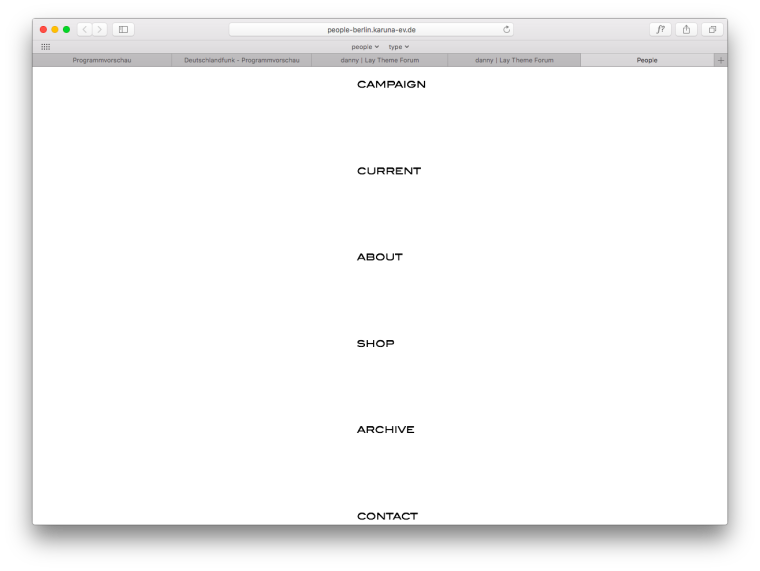
-
Dear @danny
you need to change the link target in your webhost.
Then in the wordpress URL settings you need to place the new URL.PLEASE. Do never post your logins here. Send me a PM. Please also change your password now.
Best!
Marius
-
Dear @mariusjopen
I have exactly the same problem. Now I can't access the admin panel.
Tell me what I can do to resolve this, thanks a lot !
-
Dear @OPN
Can you post a link to our website?
Then we can have a look and inspect that.Marius
-
Dear @mariusjopen ,
I have a similar problem.
My website is hosted by Gandi.
I want to change the wordpress adress to my domain claireisrael.com
Unfortunatly, it doesn't work.I tried to migrate the website via duplicator, it still doesn't work.
Can you explain me what do you mean by "to change the link in your webhost"?...My website is on http://107edc5735.url-de-test.ws and I am trying to migrate it to claireisrael.com.
Thanks a lot for your help.
Best,
Claire
-
Make sure to follow Armin’s Tutorial.
You need to tell Wordpress / the database where all the files are located. You cannot just copy the files over to a different location. Think of it like indesign files and the linked files have been moved somehwere else – You need to relink everything to the new location and paths otherwise the document isn’t working as expected – That’s basically what migrating is.
-
Dear @edgrbnz
thank you! Good input!Marius
I also code custom websites or custom Lay features.
💿 Email me here: 💿
info@laytheme.com
Before you post:
- When using a WordPress Cache plugin, disable it or clear your cache.
- Update Lay Theme and all Lay Theme Addons
- Disable all Plugins
- Go to Lay Options → Custom CSS & HTML, click "Turn Off All Custom Code", click "Save Changes"
This often solves issues you might run into
When you post:
- Post a link to where the problem is
- Does the problem happen on Chrome, Firefox, Safari or iPhone or Android?
- If the problem is difficult to explain, post screenshots / link to a video to explain it