APPEARS AN IMAGE OF THE THEME INSTRUCTIONS ON HOW TO CREATE THE THIRD MENU.
-
Hi there!
Appears an image of the theme instructions on how to create the third menú in the front page while is charging and in projects too, its very weird!http://www.culturalmedia.es/centro-de-interpretacion-de-la-refineria-de-repsol-cartagena/
I would appreciate any help!!!Thanks
Maria. -
-
Hi, Marius!
First of all I want to thank you for your quick response!!!
And about this issue, i send you some screenshoots because I've tried safari and google chrome and the result is the same, that image keeps coming up ...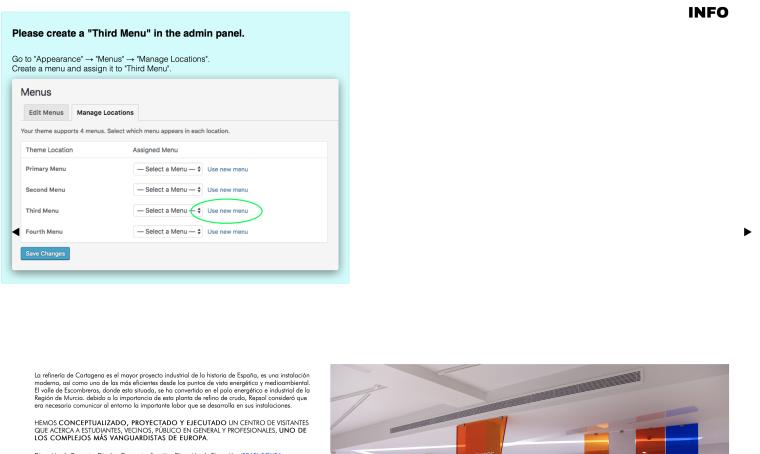
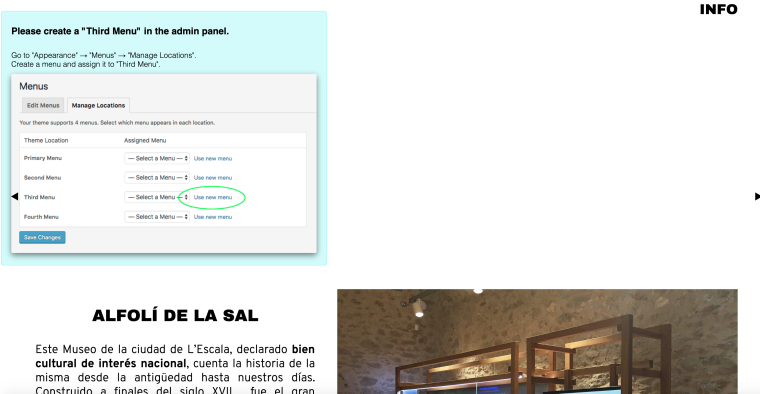
-
Hi again!
I´ve restored google chrome configuration, and even deleted cookies and extensions, and the image keeps appearing in projects and when front page is loading.
Thanks!Best, Maria.
-
Dear @mariagdelamo
I still cannot see it but I think it might be that you have a little mess within your menus.
Do you use all those menus?Have a look here and see if you can make a small cleanup:
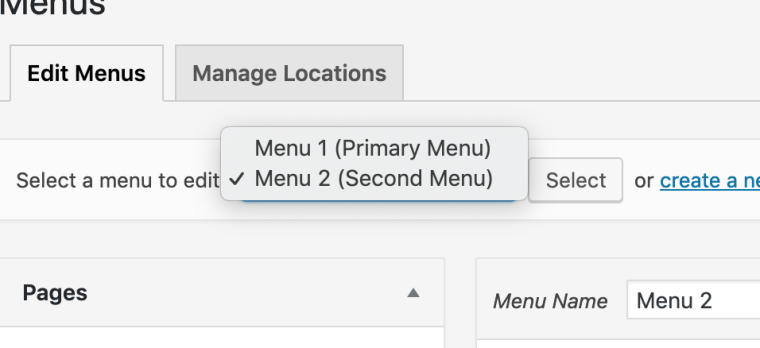
Best!
Marius
I also code custom websites or custom Lay features.
💿 Email me here: 💿
info@laytheme.com
Before you post:
- When using a WordPress Cache plugin, disable it or clear your cache.
- Update Lay Theme and all Lay Theme Addons
- Disable all Plugins
- Go to Lay Options → Custom CSS & HTML, click "Turn Off All Custom Code", click "Save Changes"
This often solves issues you might run into
When you post:
- Post a link to where the problem is
- Does the problem happen on Chrome, Firefox, Safari or iPhone or Android?
- If the problem is difficult to explain, post screenshots / link to a video to explain it