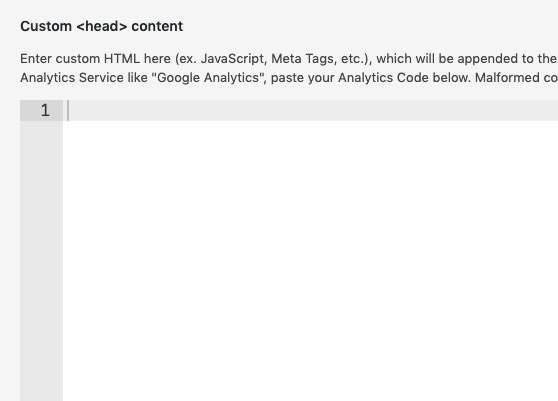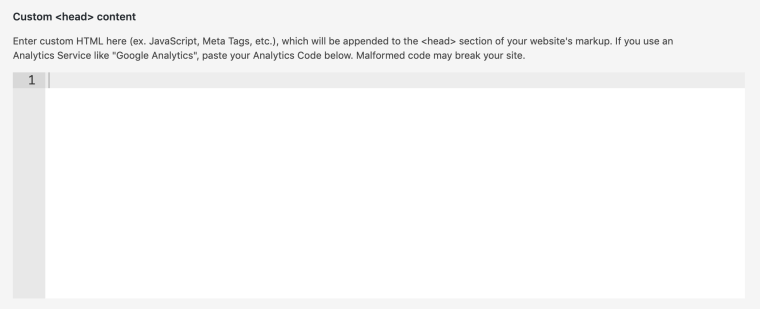Can't add Project Thumbnails on certain page
-
I can't add Project Thumbnails anymore on a certain page (on all other pages on this website it works). When I click on the button "Project Thumbnails", nothing happens.
(As you can see in the picture, the button turns dark grey when I click on it, but the pop-up with the project thumbnails does not open.)I use Safari and Chrome and have the problem in both Browsers.
Operating system: macOS Mojave (Version 10.14.3)URL where problem is experiences: http://dace-project.com/news/
(It works on the other pages, just not the news page. It used to work and then stopped working there.)What can I do to fix this?
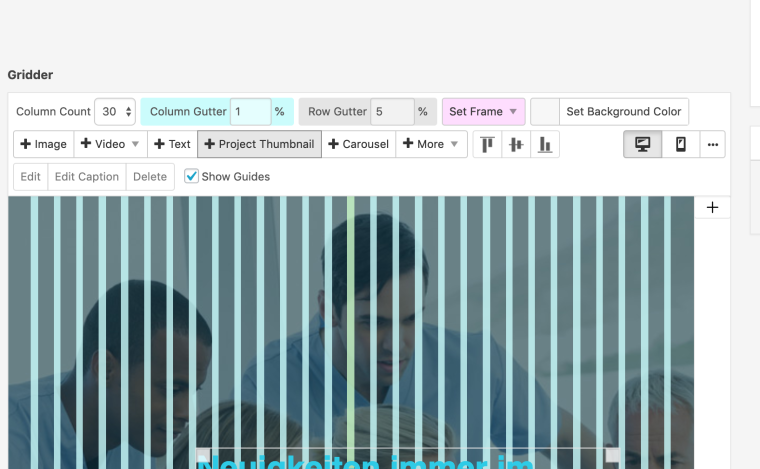
-
Dear @lkcomjoo
what kind of CUSTOM JAVASCRIPT CODE do you use?
I see that something gets called.Best!
Marius
-
-
Dear @lkcomjoo
Best is if you write me a PM and include your username, password and a link to this conversation.Marius
-
Dear @lkcomjoo
I did not do it – but I would try to deactivate all the plugins you have installed.
Just to see if that is the problem.:-D
Best!
Marius
I also code custom websites or custom Lay features.
💿 Email me here: 💿
info@laytheme.com
Before you post:
- When using a WordPress Cache plugin, disable it or clear your cache.
- Update Lay Theme and all Lay Theme Addons
- Disable all Plugins
- Go to Lay Options → Custom CSS & HTML, click "Turn Off All Custom Code", click "Save Changes"
This often solves issues you might run into
When you post:
- Post a link to where the problem is
- Does the problem happen on Chrome, Firefox, Safari or iPhone or Android?
- If the problem is difficult to explain, post screenshots / link to a video to explain it