Speed of loading pages (can it be "immediate"?)
-
Hi,
I have a sequence of three pages in succession where 1 left column of text stays the same, and the other changes (clicking through some links to get a form).
http://www.gibellinaphotoroad.it/open-callIs there a way to have it not "blinking", or, not reload the whole content anyway?
I would like to achieve, for the eye of the user, the full perception that only the second column changes.
It's still reloading the whole page atm so it takes that one second to load.I guess it's probably the physical loading of laytheme.
Is there a way to nest more content in the same page?
In the option "duration of transition", I already tried 0.1 and 0, but the loading time still persists.Thanks
-
Dear @Theodoros
do you mean that it does a whole page reload when you click on one of those?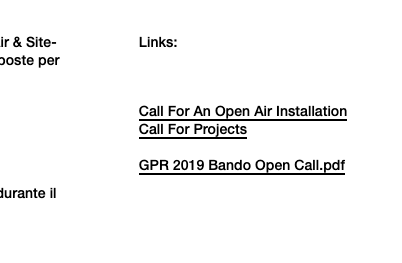
Best!
Marius
-
Hey @mariusjopen yes, that's what I mean.
Thanks for your reply, any tricks to avoid that? -
Dear @Theodoros
you can link those pages internally in the LayGridder.
You need to open the text field and then select the word. Then you can click on the link icon and select a page from your website.Best!
Marius
-
Hi Marius thanks for your reply,
yes that's how I linked them.I just hoped there was a way to get rid of that loading delay.
It seems always present in laytheme pages even if they're just text.Whereas if I build, say, the same page with static html, with just a bunch of text columns, the pages would load in an instant, without noticing any delay.
Anyway, no problem, i guess it's just the weight of the theme.
All the best, -
-
yeah well the menu is loaded via php and the rest is loaded with the rest api with javascript.
Thats why the menu is there first.
The only way to make it load faster: http://laytheme.com/documentation.html#speedingup
I also code custom websites or custom Lay features.
💿 Email me here: 💿
info@laytheme.com
Before you post:
- When using a WordPress Cache plugin, disable it or clear your cache.
- Update Lay Theme and all Lay Theme Addons
- Disable all Plugins
- Go to Lay Options → Custom CSS & HTML, click "Turn Off All Custom Code", click "Save Changes"
This often solves issues you might run into
When you post:
- Post a link to where the problem is
- Does the problem happen on Chrome, Firefox, Safari or iPhone or Android?
- If the problem is difficult to explain, post screenshots / link to a video to explain it